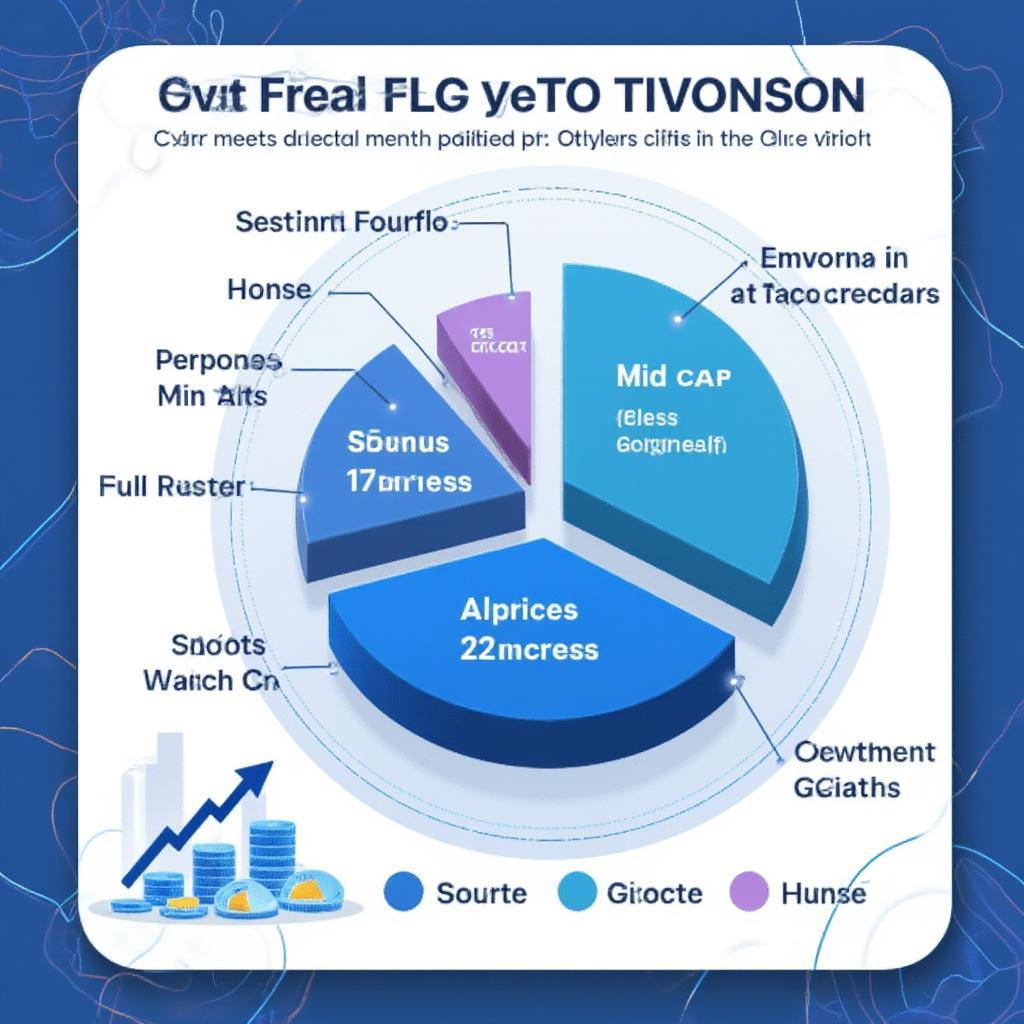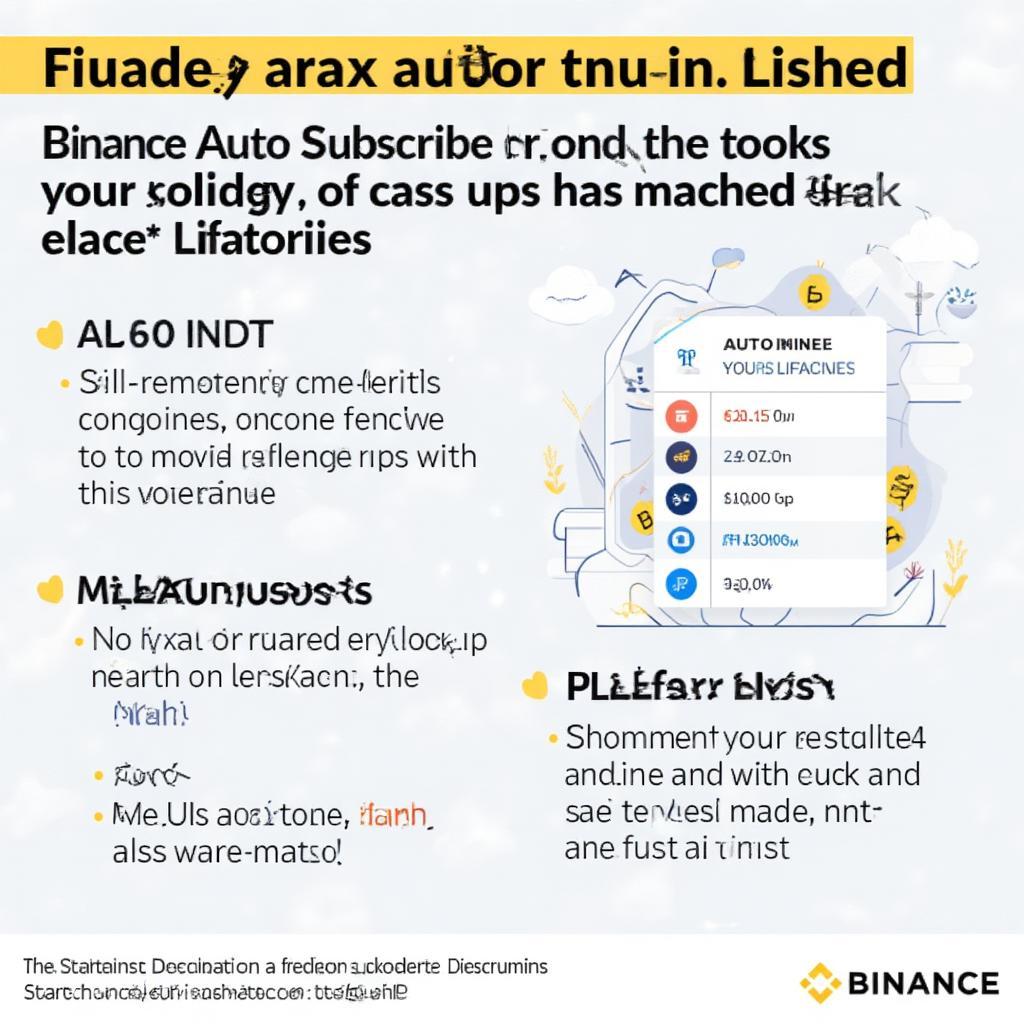Binance How to Sell: A Comprehensive Guide for Crypto Traders
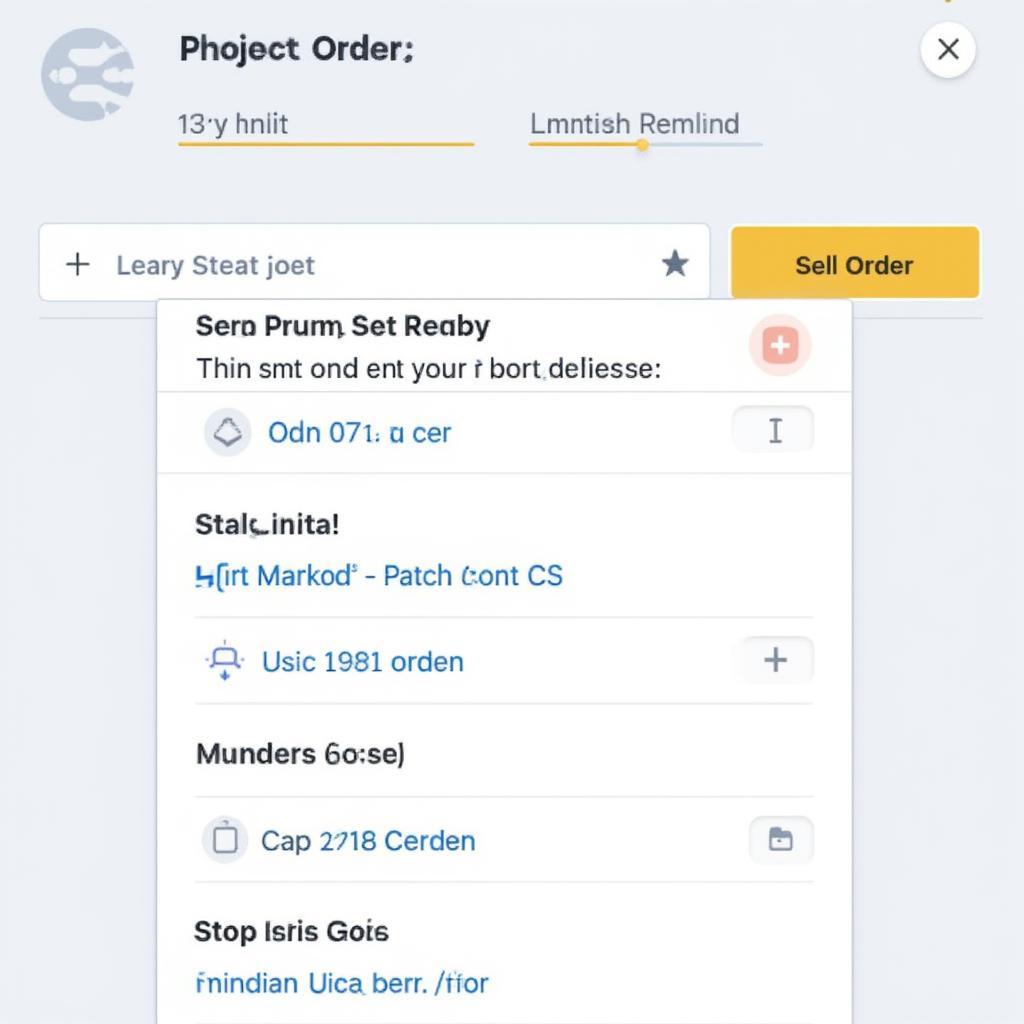
Understanding how to sell your cryptocurrency on Binance is a fundamental skill for any crypto trader. Whether you’re taking profits, adjusting your portfolio, or simply moving assets, mastering the selling process is key. This guide will walk you through the steps, providing clarity and confidence in your trading journey.
Selling crypto on Binance might seem daunting at first, but it’s a straightforward process once you get the hang of it. There are several ways to execute a sale, each with its own nuances. This article will cover the most common methods, including spot trading, converting to other cryptos, and using the peer-to-peer (P2P) platform. We will break down each method into manageable steps, ensuring you can confidently sell your digital assets on Binance. Understanding your trading goals and risk tolerance will also help guide your approach. Let’s delve in and unravel the process.
How to Sell Crypto on Binance Spot Trading
Spot trading is the most direct way to sell your crypto. It involves placing an order on the exchange’s order book at a current market price or a specified price. This is ideal when you want to execute trades quickly. Here’s how it works:
- Login to Your Binance Account: Start by logging into your Binance account via the web or mobile app.
- Navigate to Spot Trading: Go to the “Trade” section and select “Spot.” This is where you will see the various trading pairs available.
- Choose Your Trading Pair: Select the trading pair you wish to use. For example, if you are selling Bitcoin (BTC) for Tether (USDT), you’d select the BTC/USDT pair. You need to make sure you have the trading pair that you wish to sell. You can find the correct one by searching for the first crypto you wish to sell followed by the crypto you wish to convert to.
- Place Your Sell Order: On the trading interface, you will see buy and sell options. Select the “Sell” tab. There are several order types:
- Limit Order: Allows you to set a specific price at which you want to sell. Your order will only execute when the market price reaches this level. This is useful when you aren’t in a rush.
- Market Order: Executes your order immediately at the best available market price. This is ideal for swift transactions. However, because of slippage, you might not get the exact price you see.
- Stop-Limit Order: Executes your order at a specified limit price when the asset’s price reaches a specific stop price. This is often used to limit losses and is more advanced.
- Enter the Amount: Specify the quantity of the cryptocurrency you wish to sell. You can enter it manually or use the percentage shortcuts (25%, 50%, 75%, 100%) for your total holding.
- Confirm and Place Your Order: Once you are satisfied with the details, click “Sell.” Your order will then be placed on the order book and will be executed when the market conditions meet your parameters.
“Understanding order types is crucial for successful trading,” says Dr. Alistair Reed, a seasoned financial analyst. “A limit order allows for price precision, while a market order prioritizes speed. The right choice depends on your trading strategy and how active you want to be.”
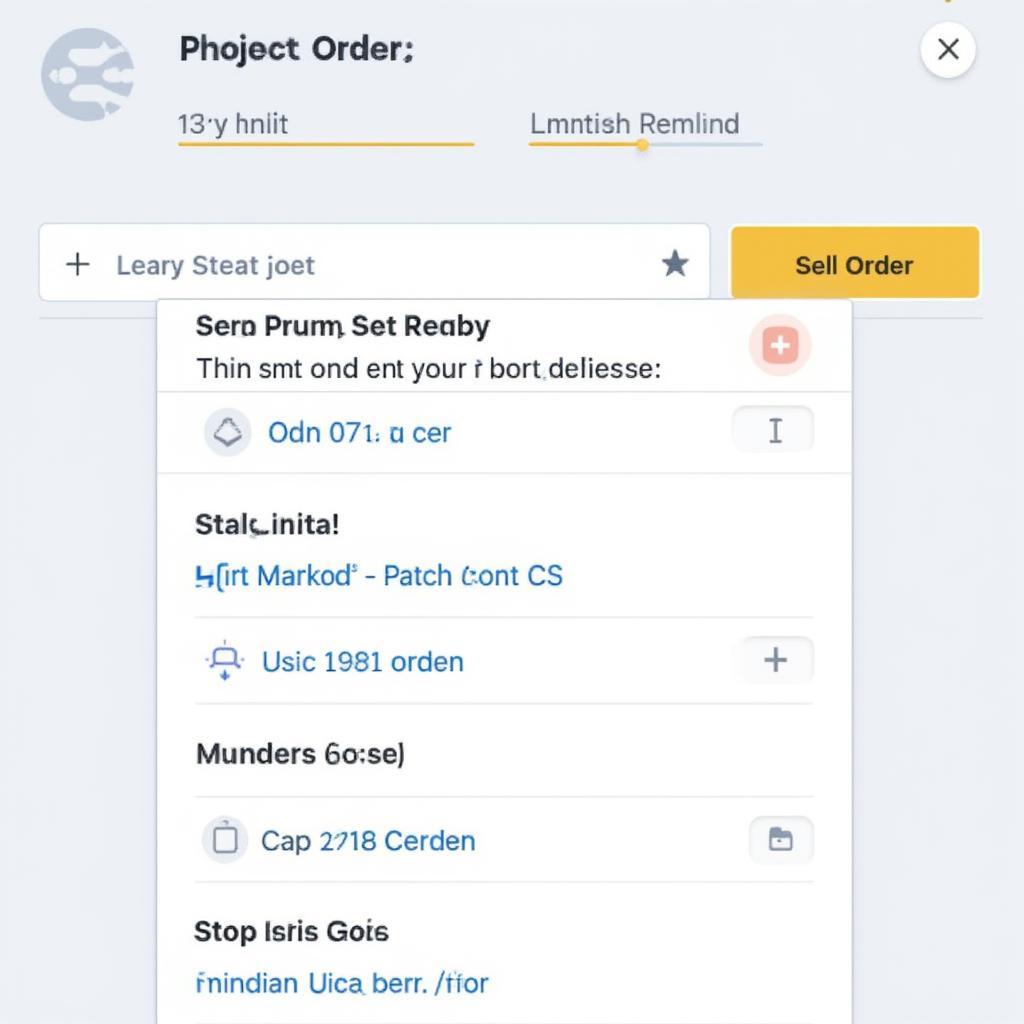
Selling Crypto on Binance with Convert
The “Convert” feature on Binance provides a simplified method to sell your crypto. If you want to quickly sell one digital asset for another, this is the way to go. It eliminates the complexities of traditional spot trading. Here’s how to utilize the Convert feature:
- Access the Convert Option: Navigate to the “Trade” section and click on “Convert.”
- Select the Crypto to Sell: In the “From” field, choose the cryptocurrency you want to sell.
- Select the Crypto to Buy: In the “To” field, choose the cryptocurrency you want to receive. For example, to sell ETH and get USDT, you’ll select ETH in the “From” field and USDT in the “To” field.
- Input the Amount: Enter the amount of the cryptocurrency you want to sell.
- Preview Conversion: Click “Preview Conversion.” Binance will then show you the current conversion rate. This is usually only good for a few seconds so you’ll need to be quick.
- Confirm Conversion: If you are satisfied with the rate, click “Convert” to execute the transaction.
This is a quick and easy way to change your crypto portfolio around without having to learn about trading orders.
“For beginners, the Convert feature on Binance is often the simplest way to exchange cryptocurrencies,” explains Eleanor Vance, a financial educator. “It bypasses the complexities of order books, providing a user-friendly experience.”
Selling Crypto on Binance P2P
Binance P2P (Peer-to-Peer) allows you to directly trade cryptocurrencies with other users, often using your local fiat currency. This method offers greater flexibility in payment options. Here’s a step-by-step guide:
- Access Binance P2P: Log into your Binance account and go to the “Trade” section, then select “P2P.”
- Choose the “Sell” Tab: You will see the “Buy” and “Sell” tabs. Select “Sell.”
- Select Your Cryptocurrency and Fiat Currency: Choose the cryptocurrency you wish to sell and the fiat currency you want to receive (e.g., selling USDT for USD).
- Filter for Payment Methods: You can filter the list of buyers based on payment methods. Select the payment methods that suit your needs.
- Choose a Buyer: Browse the list of buyers and select one that matches your desired payment method and pricing. You’ll see information like buyer rating and order limit.
- Place Your Order: Click “Sell USDT” (or whichever coin you have) on the buyer you have chosen. Then you will input how many coins you want to sell.
- Confirm Your Order: After you’ve entered how much you want to sell, click “Sell USDT” to place your order. Make sure you are happy with the amount of money you will be receiving.
- Release Crypto After Payment: Check your chosen payment method to confirm you have received the correct funds. Once you confirm you have received the money, you can release the crypto to the buyer by clicking “Confirm Release.”
The P2P market on Binance is popular and generally a safe way to sell your crypto. But it is important to remember to verify the payment before you release your crypto.
“Binance P2P is a great alternative when you need to use fiat,” states Harrison Moore, a cryptocurrency consultant. “It connects you directly with other users, offering flexibility in payments. However, proceed cautiously and always confirm receipt of funds before releasing your crypto.”
Factors to Consider Before Selling
Before selling your crypto on Binance, you need to consider a few things:
- Market Conditions: Are prices trending upwards or downwards? Timing your sale based on market trends can optimize your profits.
- Transaction Fees: Binance charges fees for trades. Be aware of these fees and factor them into your calculations.
- Tax Implications: Selling crypto can trigger tax obligations. Understand the tax laws of your region. It’s best to consult a financial or tax professional if you aren’t sure.
- Security: Always enable two-factor authentication (2FA) on your Binance account for enhanced security. Make sure you keep all of your passwords safe and do not give out your seed phrases.
- Wallet Choice: Understand the distinction between Binance wallets and external wallets. This ensures you know where your crypto is at all times.
It’s important to do your research and make sure that you are happy with the transaction before you make it. If you are not sure about any element, it’s important to take a step back and ask questions.
Advanced Selling Strategies
Once you’re comfortable with basic selling, you can explore advanced strategies:
- Dollar-Cost Averaging (DCA): Instead of selling all at once, sell in increments over time.
- Stop-Loss Orders: Set automatic sell orders at a certain price level to limit your losses.
- Taking Profits at Target Prices: Strategically sell when your crypto reaches a target price to lock in profits.
- Portfolio Rebalancing: Sell assets that have increased and buy those that have decreased to maintain your desired risk profile.
- Using technical analysis: Use patterns and indicators to predict when to sell your crypto to optimize your returns.
Implementing these strategies can help you manage your crypto trading more effectively. It’s worth doing your research and learning about these techniques.
Security Tips for Selling on Binance
Security is paramount when selling crypto. Here are key security tips to keep in mind:
- Enable 2FA: Protect your account with two-factor authentication using authenticator apps.
- Use a Strong Password: Create a unique, complex password for your Binance account.
- Beware of Phishing: Never click on suspicious links or provide your credentials on unverified sites.
- Verify Transactions: Double-check all transaction details before confirming a sale.
- Store Seed Phrases Safely: If you have your own wallet, be sure to never share your seed phrases.
- Keep Your Software Updated: Ensure your devices have the latest security updates to prevent vulnerabilities.
Staying vigilant and taking these precautions will help protect your crypto holdings and transactions.
Why Sell Crypto on Binance?
Binance is a top cryptocurrency exchange with several advantages:
- Large Trading Volume: High liquidity ensures your orders are executed quickly and at competitive prices.
- Multiple Trading Options: Choose from spot trading, convert options, and P2P markets.
- Wide Range of Cryptocurrencies: Access to a vast array of cryptocurrencies and trading pairs.
- User-Friendly Interface: Binance is accessible to both beginners and experienced traders.
- Robust Security Measures: Provides strong security features to protect your account and assets.
- Mobile App: Trade on the go with the convenient mobile app.
The platform’s robust features and global presence make it a preferred choice for many crypto traders.
Conclusion
Knowing binance how to sell is an essential skill for anyone trading cryptocurrency. Whether you prefer spot trading for its flexibility, the convert feature for its simplicity, or P2P for direct transactions, Binance offers options for all types of users. By understanding the steps involved, considering market conditions, and maintaining a focus on security, you can sell your crypto confidently and effectively. Remember to stay informed and adapt your strategies to the ever-changing crypto landscape. If you are looking for somewhere else to trade, be sure to investigate if the crypto you are wanting to buy or sell is on the exchange before signing up. You might find that you could trade the orchid coin binance, flr coin binance, or chainlink coin binance on other platforms. Making sure the coins you are interested in are list on binance is also a good place to start when looking at different exchanges. If they aren’t, it might be worth checking out other options to see if there is a better suited one for you. Be sure to check if the crypto listed on binance are also listed elsewhere as well.
Frequently Asked Questions About Selling Crypto on Binance
-
What are the different methods to sell crypto on Binance?
You can sell crypto on Binance using spot trading, the convert feature, or the P2P market. Spot trading involves using an order book, the convert feature is a quick and easy way to change to a different coin, and P2P involves trading directly with other users using your local currency.
-
How do I place a sell order on Binance Spot Trading?
Navigate to the spot trading section, select your trading pair, choose the “Sell” tab, select your order type (limit, market, or stop-limit), enter the amount you want to sell, and then confirm your order.
-
How do I use the Binance Convert feature to sell crypto?
Go to the “Convert” section, choose the cryptocurrency you want to sell in the “From” field, select the crypto you want to receive in the “To” field, enter the amount, preview the conversion rate, and confirm your transaction.
-
What is Binance P2P, and how does it work?
Binance P2P is a platform where you can trade crypto directly with other users. You select your cryptocurrency and fiat currency, choose a buyer, place your order, and confirm the transaction when you receive payment.
-
What are the transaction fees for selling crypto on Binance?
Transaction fees on Binance vary depending on the trading method and your VIP level. Be sure to check the fees page on the website to see the most up to date prices.
-
Is it safe to sell crypto on Binance?
Binance has implemented many strong security measures. However, it is crucial to enable 2FA, use strong passwords, be wary of phishing attempts, and always double-check the transaction before confirming.
-
What are some tips for optimizing my crypto sales on Binance?
Consider timing your sales based on market conditions, dollar-cost averaging, using stop-loss orders, and taking profits at target prices to optimize your sales on Binance.
-
Can I sell crypto on Binance using the mobile app?
Yes, the Binance mobile app offers all the same functionalities as the web interface, including spot trading, convert features, and P2P trading.
-
Do I need to be verified to sell crypto on Binance?
Yes, you will need to verify your account to be able to sell on Binance. Verification will likely require you to provide your ID.