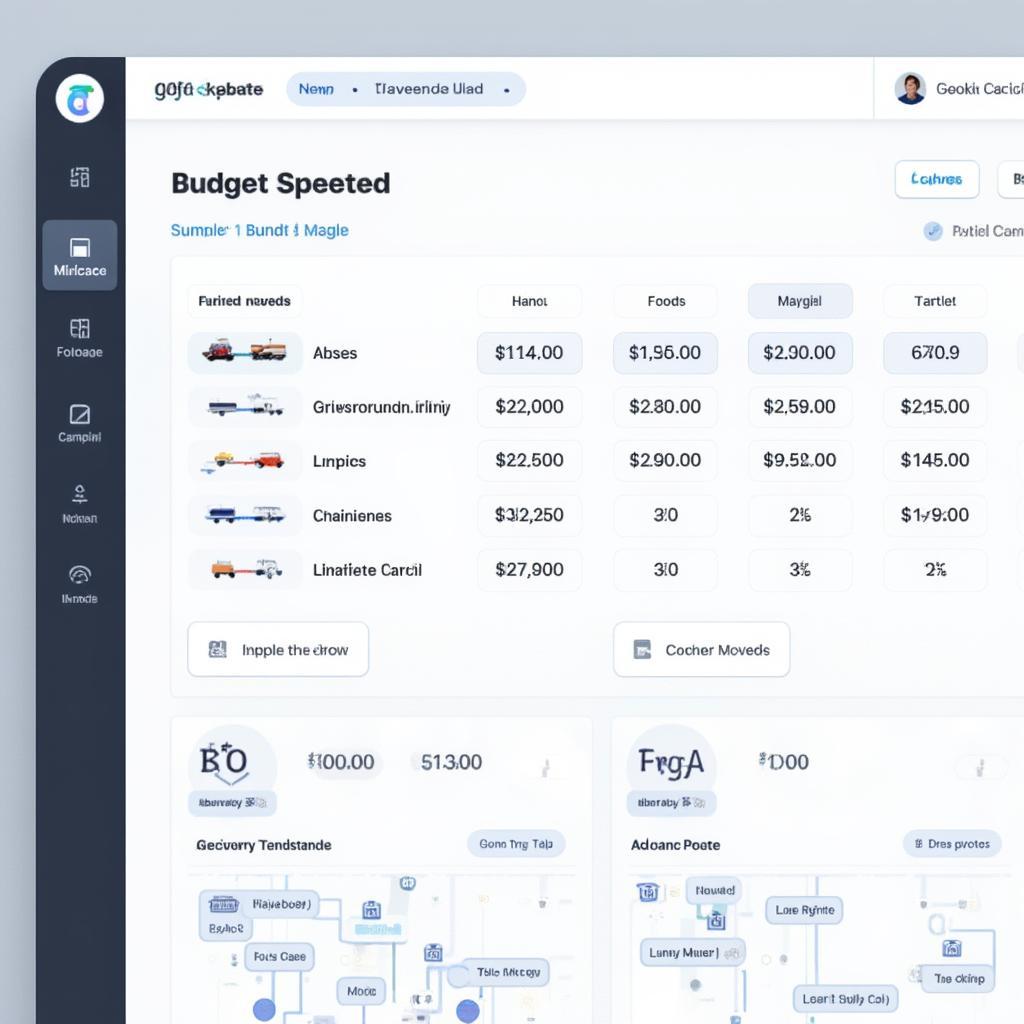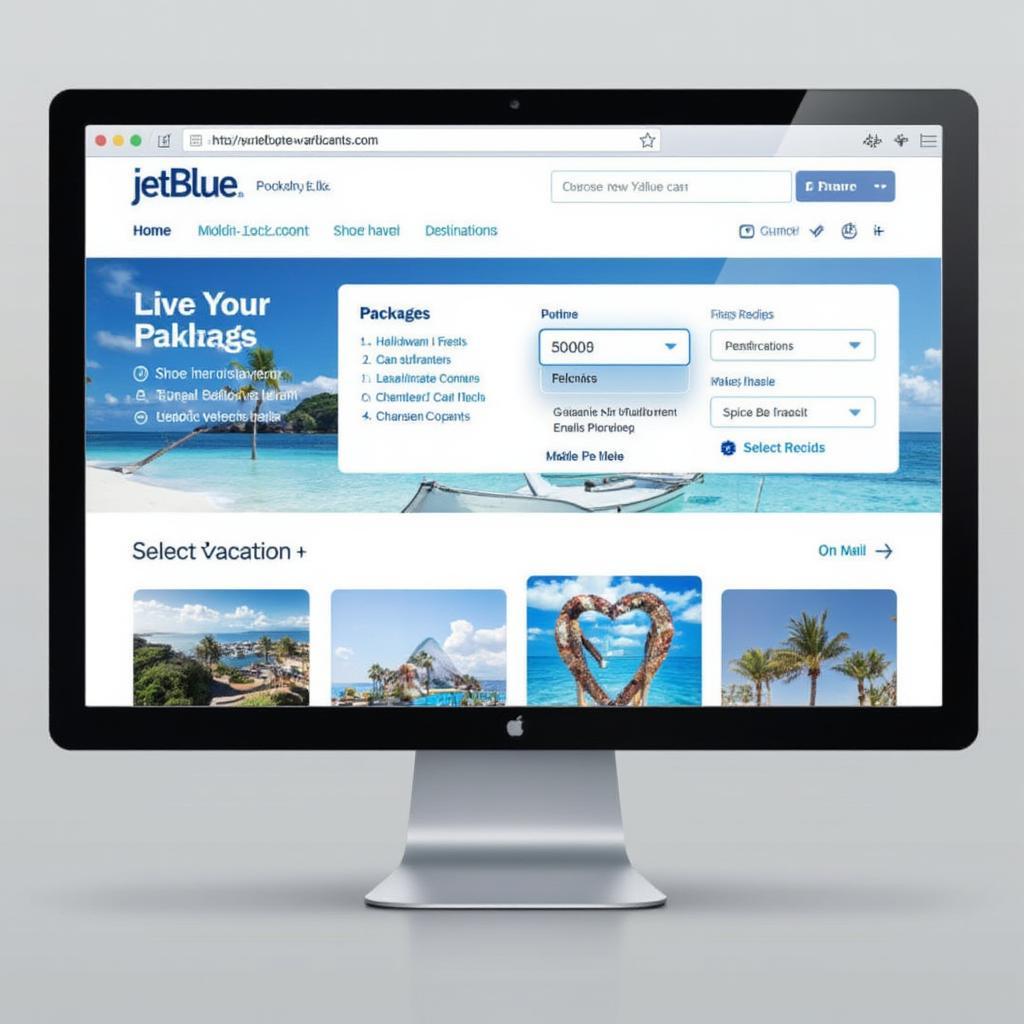Mastering Ottawa’s Transit: Your Ultimate Guide to the OC Transpo Travel Planner

Navigating a new city’s public transportation system can be daunting, but with the Oc Transpo Travel Planner, exploring Ottawa becomes a breeze. Whether you’re a first-time visitor or a long-time resident, understanding how to effectively use this tool can save you time and stress, ensuring you reach your destination smoothly. Let’s dive into how this essential resource can transform your Ottawa travel experience.
The OC Transpo travel planner is more than just a map; it’s a comprehensive system designed to streamline your journey through Ottawa’s public transport network. It provides real-time information, route options, and fare details, allowing you to make informed decisions about your travel plans. From buses and trains to the O-Train, this tool puts all the necessary details at your fingertips. It’s truly a game changer for those who want to experience the city’s offerings without the hassle of driving and parking.
Getting Started with the OC Transpo Travel Planner
Navigating the OC Transpo travel planner for the first time may seem overwhelming, but it’s actually quite user-friendly. Here’s a step-by-step guide to get you started:
-
Access the Tool: Begin by visiting the official OC Transpo website or using their mobile app. The travel planner is easily accessible on both platforms, ensuring you can plan your routes on the go or from the comfort of your home.
-
Enter Your Starting Point: Input your current location or the address you plan to depart from. The tool allows you to use specific addresses, intersections, or landmarks, making it easy to specify your starting point.
-
Specify Your Destination: Next, enter your final destination. The planner will accept a variety of inputs, just as it does with the starting point. Ensure you input the correct address or location to avoid any navigation issues later.
-
Set Your Preferences: Customize your journey by setting your preferred time of travel, mode of transport (bus, train, or both), and any walking preferences. This flexibility allows you to optimize your journey based on your needs.
-
Review Your Options: Once you’ve entered all the necessary details, the planner will generate a list of possible routes. Each route will show the departure time, arrival time, total journey time, and any transfers needed.
-
Choose Your Route: Browse through the options and select the route that best suits your preferences and schedule. The planner will display a detailed map showing your stops and the routes you’ll take.
-
Save Your Route: Once you’ve selected your route, you can save it for future reference or share it with others. This functionality is particularly useful for those who frequently use the same routes.
Understanding Key Features
The OC Transpo travel planner offers many features that can enhance your transit experience. Here are a few to keep in mind:
- Real-Time Updates: Stay informed with real-time bus and train arrival times. This feature is invaluable for avoiding delays and planning your travel around unexpected schedule changes.
- Service Alerts: Be notified of any service disruptions, such as route changes or delays, to adjust your plans accordingly.
- Trip Customization: Personalize your journey with options to prioritize certain modes of transport, minimize walking, or use specific routes.
- Accessibility Options: The planner offers accessibility features, including options for those with mobility issues, ensuring an inclusive experience.
“The OC Transpo travel planner is a game-changer for Ottawa residents and visitors alike. Its real-time updates and customizable features make navigating the city’s public transit system incredibly smooth and efficient,” says travel expert, Anya Petrova, from Travel Now Ottawa
Tips for Optimizing Your OC Transpo Experience
To make the most of the OC Transpo travel planner, consider these insider tips:
- Plan Ahead: Before heading out, map your journey in advance to familiarize yourself with your options and any potential transfer points.
- Use the App: Download the OC Transpo mobile app for easy access to real-time updates and route planning on the go.
- Check for Fare Options: Research the available fare options and choose the pass that best suits your travel needs.
- Consider Off-Peak Hours: If possible, travel during off-peak hours to avoid crowded buses and trains.
- Be Flexible: Have a backup plan in case of unexpected delays or route changes.
For those planning trips beyond Ottawa, exploring options like mta trip planner might prove useful, especially when traveling in different regions or cities. These tools, much like the OC Transpo planner, assist in creating seamless transit experiences.
Decoding the Interface
Familiarizing yourself with the interface of the OC Transpo travel planner is crucial for smooth navigation. Here are some key interface elements to understand:
- Route Numbers: Each bus and train route has a distinct number, which appears on the planner’s results. Knowing these numbers helps you quickly identify the correct service.
- Bus Stops & Stations: The planner will display the names of the bus stops and stations. Make sure to note your departure and arrival stops to stay on track.
- Estimated Times: Pay close attention to the estimated arrival and departure times to ensure you catch the correct service.
- Transit Modes: Be aware of which mode of transit (bus, train, or combined) is indicated for each part of your journey.
- Map Views: Use the map view to visualize your route, including walking paths and transfers.
Planning Your Journey with Specific Scenarios
Whether you’re heading to work, visiting a museum, or exploring local attractions, the OC Transpo travel planner is adaptable to various situations. Let’s explore a couple of real-world scenarios:
Commuting to Work
For daily commuters, the planner can help you find the fastest and most reliable routes to your workplace. You can save your regular commute to quickly access it every morning. The planner will provide options tailored to peak hours and provide suggestions for the least crowded routes. The system also helps you find ideal routes for interrail if you need to travel within and around Ottawa on your own time.
Sightseeing Around Ottawa
If you’re planning a day of sightseeing, the travel planner is your best ally. You can input multiple destinations and explore the most efficient means to move between them. The planner can offer multiple options that will allow for flexibility and can be adjusted in real-time, such as if you miss a bus.
“Utilizing the OC Transpo travel planner for exploring Ottawa makes traveling easy and stress-free. It’s designed to help both locals and tourists get the most out of our fantastic city.” comments local Ottawa resident and transit advocate, Michael Chen.
How to Handle Common Issues
Even with a great planner, you might face some issues. Here’s how to address them:
- Incorrect Location: Double-check your starting point and destination. Even small inaccuracies can lead to wrong directions.
- Service Disruptions: If there’s a service disruption, the planner will usually alert you and offer alternative routes. Keep an eye out for these notices and be prepared to adjust.
- Fare Problems: Make sure you have the correct fare before you start your trip. The planner can provide information on fares and payment methods.
- Offline Issues: If you’re using the mobile app, ensure you’ve downloaded offline maps in case you lose an internet connection.
By preparing for common issues and being adaptable, you can navigate the city effectively using the OC Transpo travel planner, even when things do not go as planned. Additionally, if your travels bring you to different parts of the country, knowing how to use the tools, much like the OC Transpo Travel Planner, is valuable in planning bus journeys. A reliable system, like shivshahi bus booking, can prove quite helpful.

Maximizing the Benefits of the OC Transpo Travel Planner
To really get the most out of the OC Transpo travel planner, consider these additional tips:
- Save Favorite Routes: If you take the same route frequently, save it to your favorites for quick access.
- Set Notifications: Set up notifications for your preferred routes to receive alerts about delays or disruptions.
- Use the Feedback Feature: Provide feedback to OC Transpo if you experience any issues or have suggestions for improvement.
- Explore the Website Resources: Take some time to explore other features available on the official OC Transpo website, including fare options and system maps.
The OC Transpo travel planner is an indispensable tool for anyone navigating Ottawa’s public transportation. By learning how to use its features effectively, you’ll streamline your travel experiences, making them more efficient, and most importantly, stress-free.
Conclusion
The OC Transpo travel planner is an essential resource for navigating Ottawa’s extensive public transportation network. By taking the time to understand its features and tips on how to use it most effectively, you can greatly improve your travel experience. Whether you’re commuting, sightseeing, or simply exploring, this tool is designed to make your journeys smooth and efficient. Don’t forget that having access to other resources like travel guides can make planning trips easier and give you access to more useful information, but the OC Transpo travel planner is the key tool for getting around Ottawa.
Frequently Asked Questions (FAQs) About the OC Transpo Travel Planner
-
How do I access the OC Transpo travel planner? You can access the planner through the official OC Transpo website or by downloading their mobile app on your smartphone.
-
Can I plan a trip for a future date and time? Yes, the planner allows you to input specific dates and times to plan for future journeys.
-
Does the planner provide real-time bus arrival times? Yes, one of the key features is real-time updates on bus and train arrival times.
-
Can I customize my route preferences? Yes, the planner allows you to customize your route based on your preferred mode of transport and walking preferences.
-
What if I encounter a service disruption during my journey? The planner will provide notifications about any service disruptions and offer alternative routes.
-
Is there a mobile app available for the OC Transpo travel planner? Yes, the OC Transpo app is available on both iOS and Android platforms, offering all the planner’s functionalities.
-
How do I ensure the planner has accurate information for my route? Ensure that you input the correct addresses or locations, and always check the planner for real-time updates before heading out.
-
Is there a cost to use the OC Transpo Travel Planner? No, the planner is free to use. However, there are costs associated with riding public transportation which can be found on the OC Transpo website.
-
Can I use the planner to plan trips to areas outside of Ottawa? While the OC Transpo planner primarily focuses on Ottawa, you might need to use alternative planners for areas outside of Ottawa. You could explore options like expedia ca for intercity travel or look at the transit planning system specific to that area.