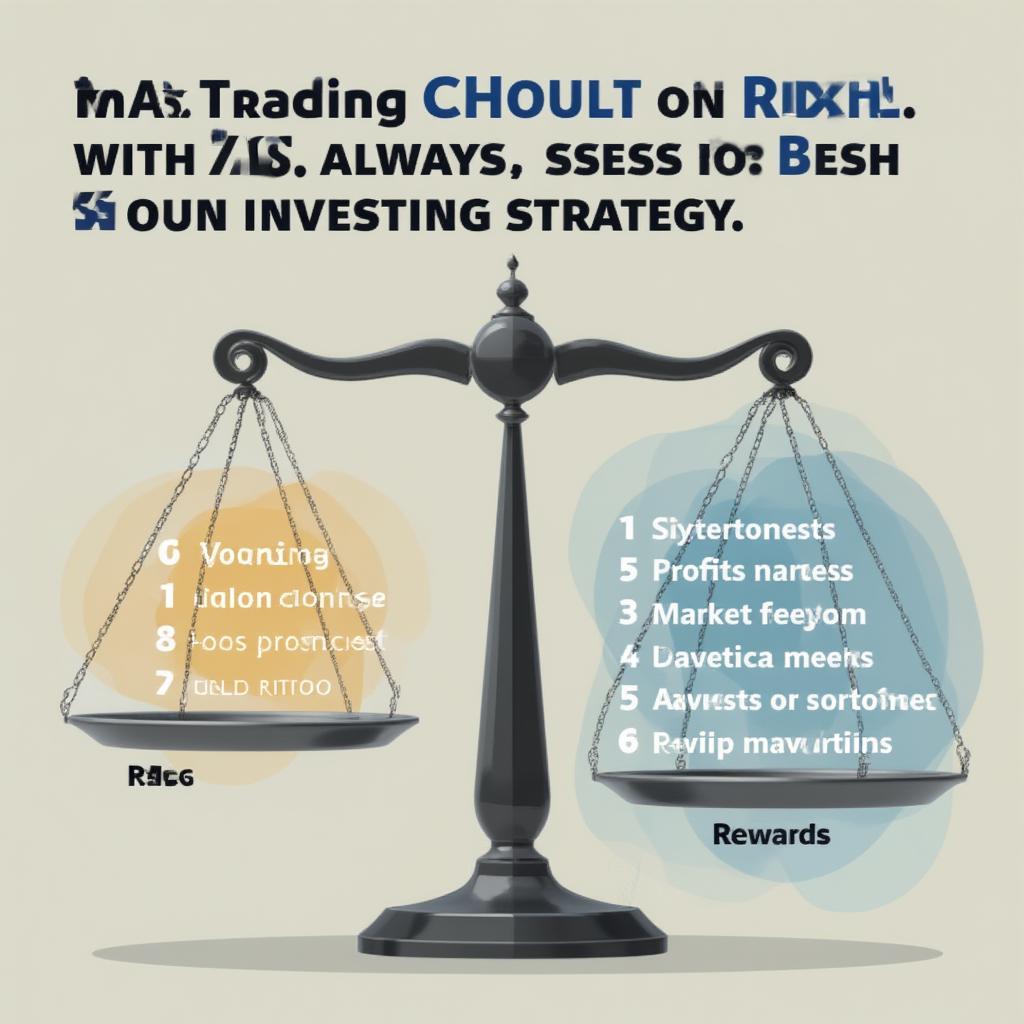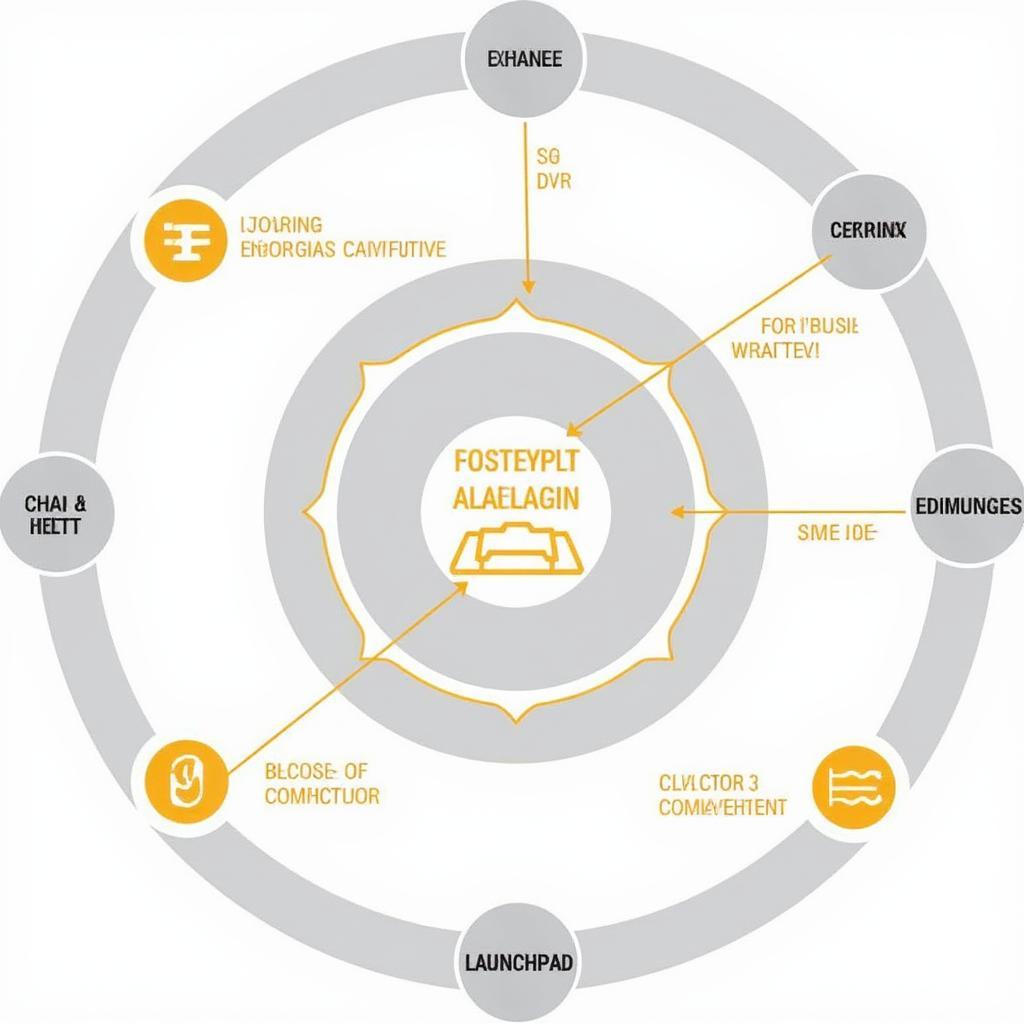How to Receive Crypto on Binance: A Step-by-Step Guide
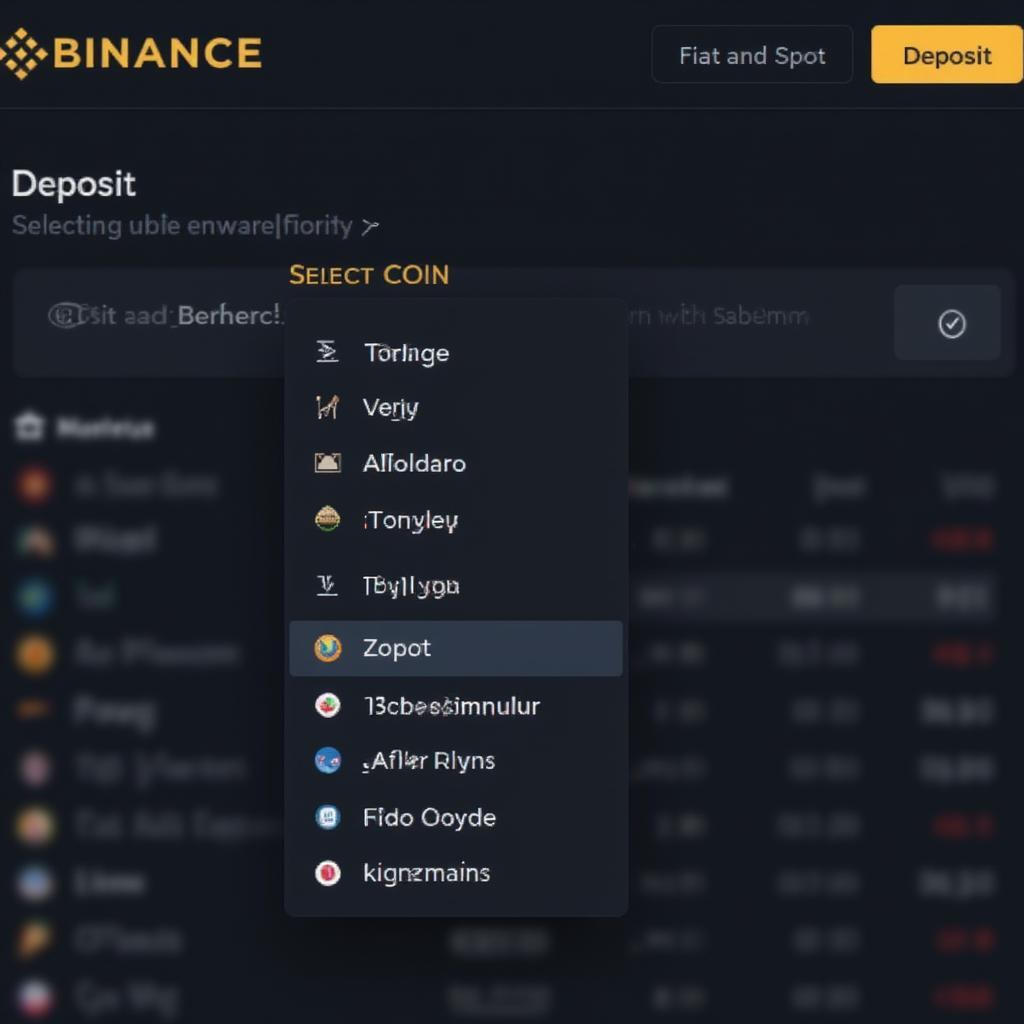
Receiving cryptocurrency on Binance is a fundamental skill for anyone engaging with digital assets. Whether you’re a seasoned trader or new to the crypto world, understanding this process is essential. This guide will walk you through the necessary steps, ensuring you can confidently receive various cryptocurrencies on the Binance platform. Let’s dive in and explore how to make this process straightforward and secure.
Understanding Cryptocurrency Transfers on Binance
Before we get into the nitty-gritty, it’s important to understand the basics of cryptocurrency transfers. When you receive crypto, you’re essentially having the ownership of those digital assets transferred to your Binance wallet. This involves using a wallet address, which is like a bank account number for your cryptocurrency. These addresses are unique strings of characters that you need to share with the sender to receive your coins.
What You Need to Receive Crypto
Here’s what you’ll need before starting the process:
- A verified Binance account.
- The specific cryptocurrency you want to receive.
- A reliable internet connection.
- The sender’s information (if it’s a person).
- And most importantly, your correct deposit address on Binance.
Step-by-Step Guide: How to Receive Crypto on Binance
Let’s go step-by-step to guide you through the process of receiving crypto on Binance.
- Log in to Your Binance Account: Start by logging into your Binance account using your email or phone number and password. Ensure you are on the official Binance website or using the official Binance app.
- Navigate to the “Fiat and Spot” Wallet: Once logged in, hover over the “Wallet” tab at the top of the page and click on “Fiat and Spot”. This takes you to the section where you manage your crypto and fiat balances.
- Select “Deposit”: Click on the “Deposit” button. It’s usually a large, prominent button on the page. You may see both options for crypto and fiat deposits; you’ll want to choose “Crypto”.
- Choose the Cryptocurrency You Want to Receive: From the drop-down list, select the exact cryptocurrency you expect to receive. For example, Bitcoin (BTC) or Ethereum (ETH) or any other cryptocurrency.
- Select the Correct Network: This is a crucial step. Different cryptocurrencies can operate on different networks. Binance will display the available networks. Make absolutely certain that the sender is using the SAME network as you are selecting on Binance. If the wrong network is used, the funds could be lost permanently. If you are unsure, select the native network of the cryptocurrency.
- For example, Bitcoin will use the Bitcoin Network and Ethereum will use the Ethereum network, but some coins might have more than one network option.
- Copy Your Deposit Address: After you select the correct network, Binance will show your deposit address. It’s usually a long string of numbers and letters, and a QR code. Use the copy button provided or manually select and copy the entire address.
- Never type the address manually. Always copy-paste to avoid errors.
- Share Your Deposit Address: Share your copied address with the sender of the cryptocurrency. This could be a friend, a family member, or another exchange.
- Confirm the Transfer: The sender will initiate the transfer using your deposit address.
- Wait for Confirmation: Once the transfer is initiated, you’ll need to wait for network confirmations. This can vary depending on the cryptocurrency and network used. It typically takes between a few minutes to an hour. The time for confirmation will also be affected by how busy the network is.
- Check Your Binance Balance: Once the transaction is confirmed, your deposited cryptocurrency will reflect in your Binance wallet balance.
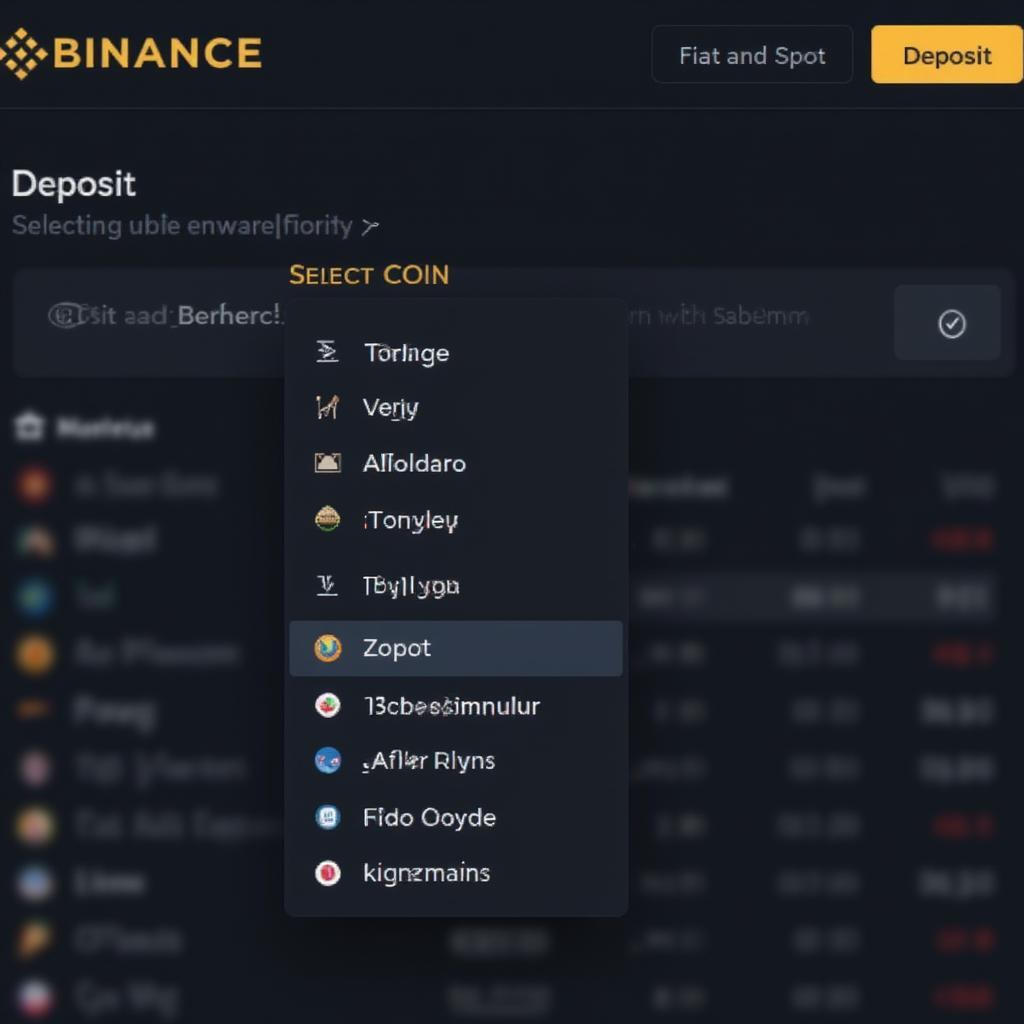
Tips for a Smooth Crypto Deposit on Binance
- Double-Check the Address: Always double-check the deposit address before you share it. Even a small typo can lead to lost funds.
- Verify the Network: Ensure that the sender is using the correct network corresponding to the cryptocurrency being sent.
- Be Patient: Cryptocurrency transfers can take time, so be patient and allow enough time for the transaction to be confirmed.
- Use Binance Support: If you have any problems, don’t hesitate to reach out to Binance support. They can guide you through the process.
- Security Measures: Ensure that you have all security measures turned on for your Binance account, such as 2FA and allowlist withdrawals.
- Test With a Small Amount First: If you are transferring to a new wallet address, consider testing with a small amount to verify if the transfer is successful before sending large amounts of crypto.
“Receiving crypto on Binance requires precision and attention to detail, especially when it comes to the correct wallet address and network selection. Double-check everything!” – Dr. Anya Petrova, Cryptocurrency Security Expert
Common Mistakes to Avoid
Here are some typical mistakes to avoid when receiving crypto on Binance:
- Sending Crypto to the Wrong Address: This is one of the most common mistakes. Always ensure the receiving address is copied accurately.
- Choosing the Wrong Network: Different cryptocurrencies use different networks. Sending crypto on the wrong network can result in permanent loss.
- Not Waiting for Enough Confirmations: Wait for the blockchain to confirm the transaction fully to make sure the funds arrive in your wallet.
- Sharing Private Keys: Never, ever share your private keys with anyone. If someone asks for your private keys, it is a scam.
- Falling for Scams: Be cautious of phishing emails or websites asking for your deposit address. Always go to the official Binance website or use the official app.
Key Considerations when Receiving Cryptocurrency
Receiving cryptocurrency goes beyond simply providing an address. Here are a few key considerations to keep in mind:
Understanding Transaction Fees
Cryptocurrency networks charge fees for processing transactions. These fees vary depending on the network’s congestion and the complexity of the transaction. These fees are paid by the sender, but it can be useful to know how fees affect the transaction speed.
Network Congestion
During periods of high network activity, transactions can take longer to confirm. Be aware of these periods and allow more time if you receive funds during peak times.
Security Best Practices
Always enable two-factor authentication (2FA) on your Binance account to add an extra layer of security. Store your crypto in a hardware wallet when not actively trading.
“The selection of the correct network for your deposit cannot be stressed enough. A wrong selection may result in a non-refundable transaction and cause you to lose your funds.” – Mr. Kenji Tanaka, Digital Asset Compliance Advisor
Advanced Tips for Receiving Crypto on Binance
Once you are familiar with the basic procedure, consider these advanced tips:
Using Multiple Wallets
For security, consider using multiple wallets for different types of crypto or purposes. This minimizes risk in case one wallet is compromised.
Understanding Smart Contracts
Some cryptocurrencies may interact with smart contracts, requiring careful interaction. If you receive funds from a smart contract, make sure you understand what it entails.
Private Transactions
Some blockchains have features that provide privacy through private transactions. When receiving such transactions, be aware of the implications for your privacy.
Is Receiving Crypto on Binance Safe?
Binance is one of the most popular and established cryptocurrency exchanges. However, it is important to understand how to be safe in crypto. By adhering to the best practices when receiving crypto, you greatly reduce your risk.
Security Measures
Binance uses multiple security measures to protect users funds. But users must also maintain responsibility for their accounts by choosing strong passwords and using 2FA.
Reporting Security Issues
If you notice any unusual activity, report it to Binance support immediately. This can prevent security incidents from affecting you and other users.
How long does it take to receive crypto on Binance?
The time it takes to Receive Crypto On Binance depends on various factors. It mainly depends on network congestion and the cryptocurrency’s blockchain. Confirmations can take just a few minutes to an hour or more. More established networks like Bitcoin or Ethereum often have longer confirmation times due to increased traffic. It is also good to know that transactions are not immediate, like bank transfers. Patience is needed when dealing with crypto transactions.
Conclusion
Receiving crypto on Binance is a straightforward process but requires careful attention to detail. By following the steps outlined in this guide, you can confidently receive various cryptocurrencies into your Binance account. Remember to double-check the deposit address, verify the network, and wait for confirmation before using your newly received cryptocurrency. It is important to stay safe and aware of the crypto environment and avoid potential scams. By following best practices, you can ensure your crypto transactions are successful and secure on Binance. Using the tools and information provided by the Binance exchange can lead to a successful experience receiving crypto.
Frequently Asked Questions (FAQ)
-
What if I sent crypto to the wrong address? Unfortunately, if you send crypto to the wrong address, it’s often irreversible. This is because cryptocurrency transactions are not reversible and cannot be recalled, making accuracy of critical importance. Always double-check your deposit address before confirming the transaction.
-
What does the network selection mean on Binance? The network selection refers to the specific blockchain network that the cryptocurrency uses to operate. You must use the same network on Binance as the sender to receive the funds successfully. Using the wrong network can result in losing your funds.
-
Can I receive crypto from any wallet or exchange on Binance? Yes, you can receive crypto from most wallets and exchanges as long as they support the specific cryptocurrency and network being used.
-
What is a deposit address? A deposit address is a unique string of characters that serves as your account number to receive crypto on Binance. It is important to copy it correctly.
-
How do I check my deposit history? You can check your deposit history by going to the “Fiat and Spot” wallet page and finding the deposit history link or tab.
-
What happens if I do not choose the correct network on Binance? If the receiving network does not match the sending network, then you are very likely to permanently lose your funds. It is very important to verify both networks before sending.
-
Are there deposit fees when receiving crypto on Binance? Binance does not charge fees for receiving crypto. However, the sender might pay a network fee, which isn’t a Binance fee.
-
How can I improve security when receiving crypto? Enable two-factor authentication, use strong passwords, and verify deposit addresses carefully to improve security when receiving crypto.
-
How long does it take for my crypto to show up in my Binance account? It can take a few minutes to an hour for crypto to show in your balance. The confirmation time depends on network congestion and the specific cryptocurrency being sent.