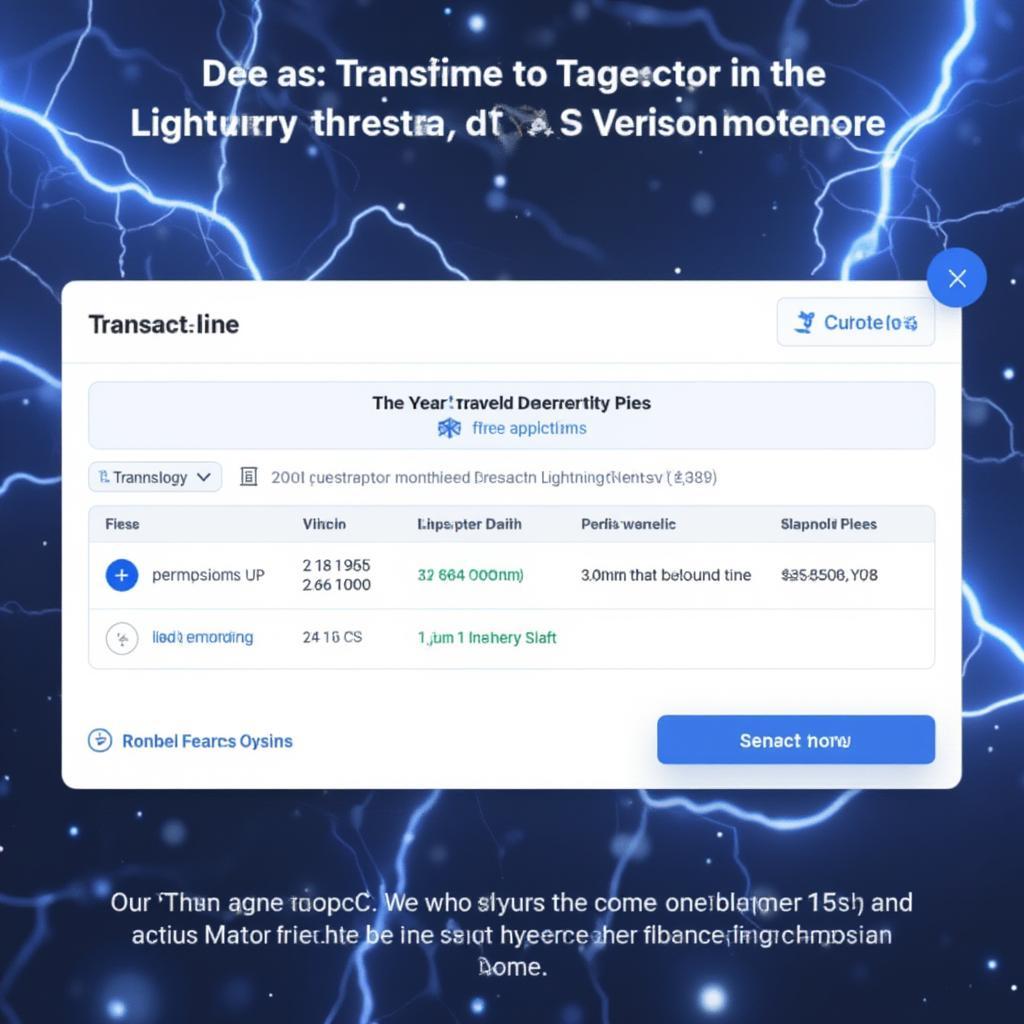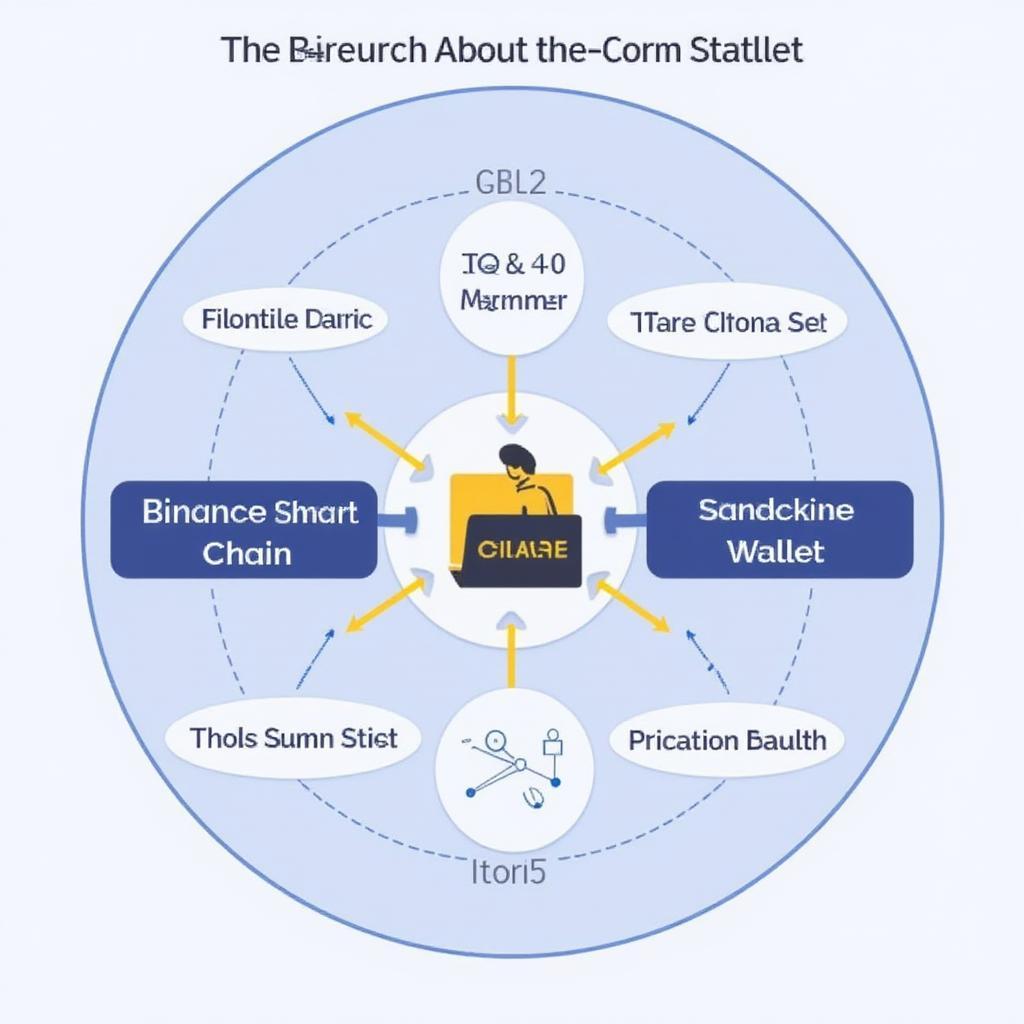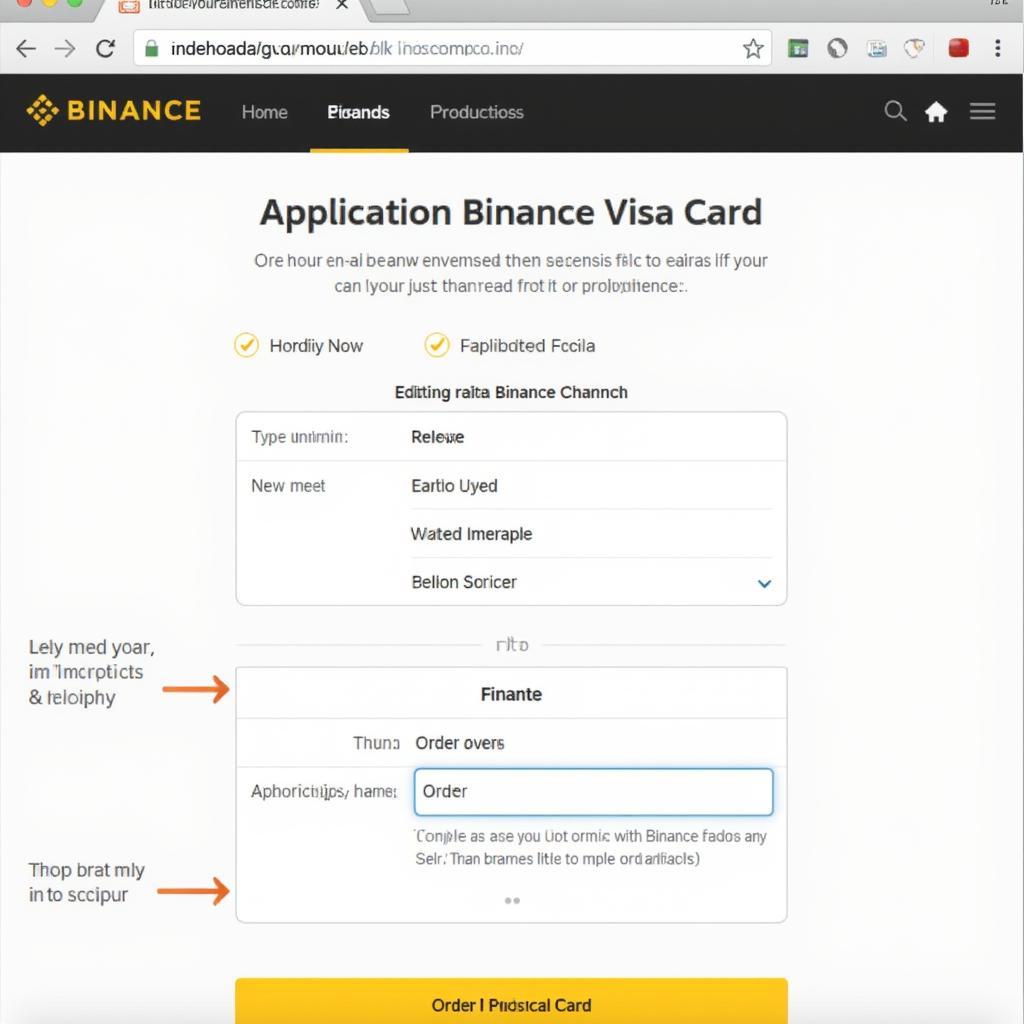Sending Binance to Binance: A Comprehensive Guide
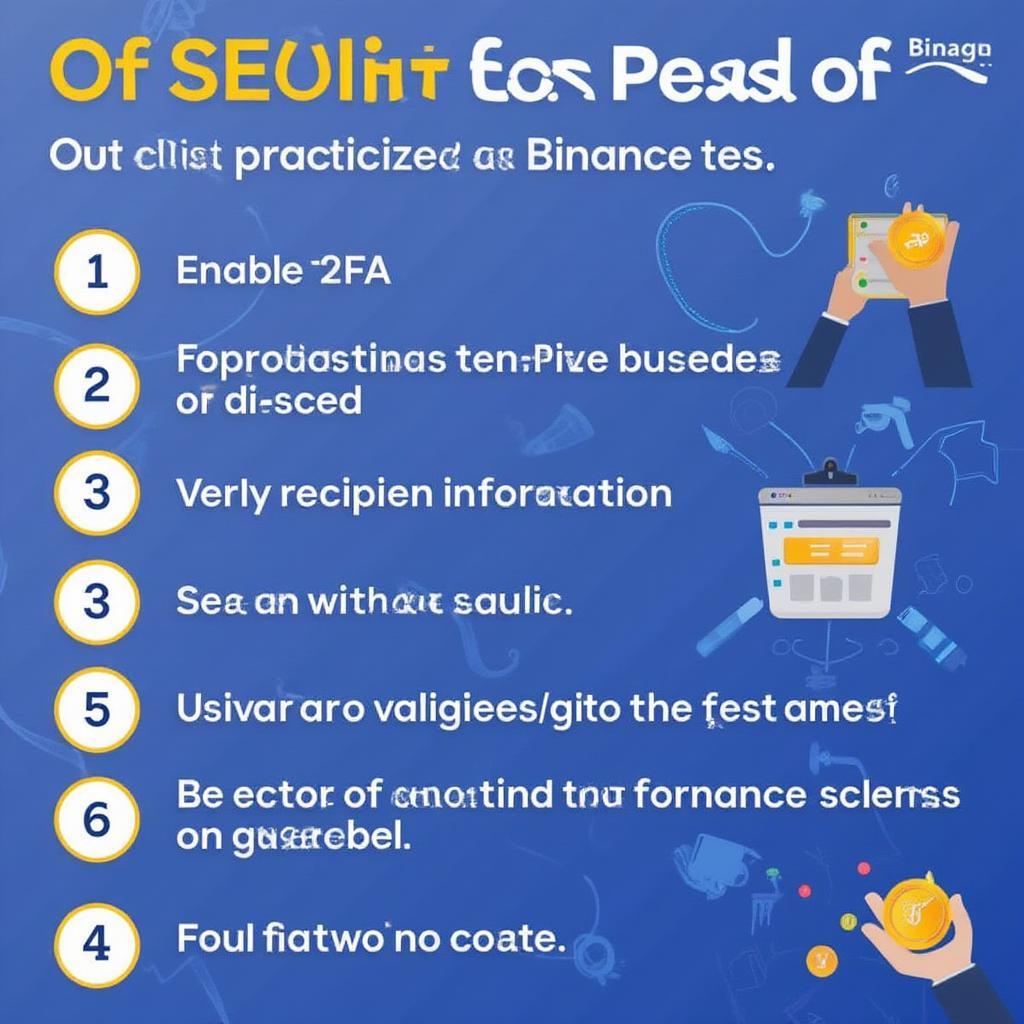
Sending cryptocurrency between Binance accounts is a common practice, often used for transferring funds between personal wallets, funding trading accounts, or sending crypto to friends and family. While seemingly straightforward, understanding the nuances of this process is crucial for a smooth and secure transaction. This guide provides a detailed walkthrough of how to send crypto from one Binance account to another, covering various aspects from security considerations to step-by-step instructions.
Understanding the Process of Sending Crypto Between Binance Accounts
Before diving into the how-to, let’s clarify what happens when you send crypto from one Binance account to another. Essentially, you’re initiating a transfer of digital assets on the Binance blockchain network. This involves specifying the recipient’s Binance account details and the amount of cryptocurrency you wish to send. Binance then verifies the transaction and deducts the specified amount plus any applicable fees from your account. The recipient’s account is subsequently credited with the cryptocurrency. The entire process is usually quite fast, often completing within minutes. However, network congestion can sometimes lead to delays.
Step-by-Step Guide: How to Send Crypto from Binance to Binance
Sending cryptocurrency between Binance accounts is a relatively simple process. Here’s a step-by-step guide:
-
Log in to your Binance account: Access the Binance website or mobile app and log in using your credentials. Ensure you’re using the official Binance platform to avoid phishing scams.
-
Navigate to your Wallet: Once logged in, locate the “Wallet” section. Usually, you’ll find it in the top navigation menu. Click on “Fiat and Spot” to view your available crypto balances.
-
Select the Cryptocurrency to Send: From the list of available cryptocurrencies, choose the one you want to transfer to another Binance account.
-
Click on “Withdraw”: After selecting the cryptocurrency, click on the “Withdraw” button. This will take you to the withdrawal page.
-
Choose “Binance” as the recipient network: On the withdrawal page, you’ll be asked to select the network. Choose “Binance” as the network to ensure a fast and fee-efficient transfer between Binance accounts.
-
Enter the Recipient’s Binance User ID or Email: In the designated field, accurately enter the recipient’s Binance User ID or the email address associated with their Binance account. Double-check this information to avoid sending funds to the wrong account.
-
Enter the Amount to Send: Specify the amount of cryptocurrency you wish to send. Be mindful of any minimum or maximum withdrawal limits.
-
Review and Confirm: Before finalizing the transaction, carefully review all the details, including the recipient’s information and the amount. Once you’re satisfied, confirm the withdrawal. You may be required to complete two-factor authentication for added security.
-
Transaction Confirmation: After confirming, Binance will process the transaction. You’ll receive a confirmation message, and the transaction will be recorded on the blockchain.
Security Considerations When Sending Crypto Between Binance Accounts
While Binance implements robust security measures, it’s crucial to take precautions to safeguard your funds:
- Verify the Recipient’s Information: Double and triple-check the recipient’s Binance User ID or email address to prevent sending crypto to the wrong account.
- Enable Two-Factor Authentication (2FA): 2FA adds an extra layer of security to your account, making it significantly harder for unauthorized access.
- Beware of Phishing Scams: Always access Binance through the official website or app. Be wary of suspicious links or emails claiming to be from Binance.
Common FAQs About Sending Binance to Binance
What are the fees for sending crypto between Binance accounts?
Binance typically charges very low fees for internal transfers. These fees vary depending on the specific cryptocurrency.
How long does it take to send crypto between Binance accounts?
Internal transfers on Binance are usually very fast, often completing within minutes.
Can I cancel a transaction after it’s been confirmed?
Cryptocurrency transactions are generally irreversible. Once confirmed, you cannot cancel the transfer.
What happens if I enter the wrong Binance User ID or email?
If you send crypto to an incorrect Binance User ID or email associated with a non-existent account, the funds may be lost.
Is there a minimum or maximum amount I can send?
Binance may have minimum and maximum limits for cryptocurrency withdrawals.
What should I do if I encounter an issue with my transfer?
Contact Binance support for assistance if you experience any problems with your transaction.
Maximizing Efficiency and Security in Your Binance Transfers
Understanding the intricacies of transferring funds within the Binance ecosystem is crucial for both efficiency and security. By adhering to the outlined steps and security recommendations, you can ensure a seamless and secure transfer experience. Remember to always prioritize accuracy in entering recipient information and leverage the security features offered by Binance.
Conclusion
Sending crypto from one Binance account to another is a fundamental process for any Binance user. This guide has provided a comprehensive overview of the steps involved, highlighting key security considerations and addressing common user queries. By understanding these aspects, you can confidently and securely manage your cryptocurrency transfers within the Binance platform. Remember to always double-check recipient information and utilize security features like 2FA. By following these guidelines, you can navigate the world of cryptocurrency transfers with confidence and contribute to your long-term financial well-being. This careful approach will make your Binance experience smoother and more secure.
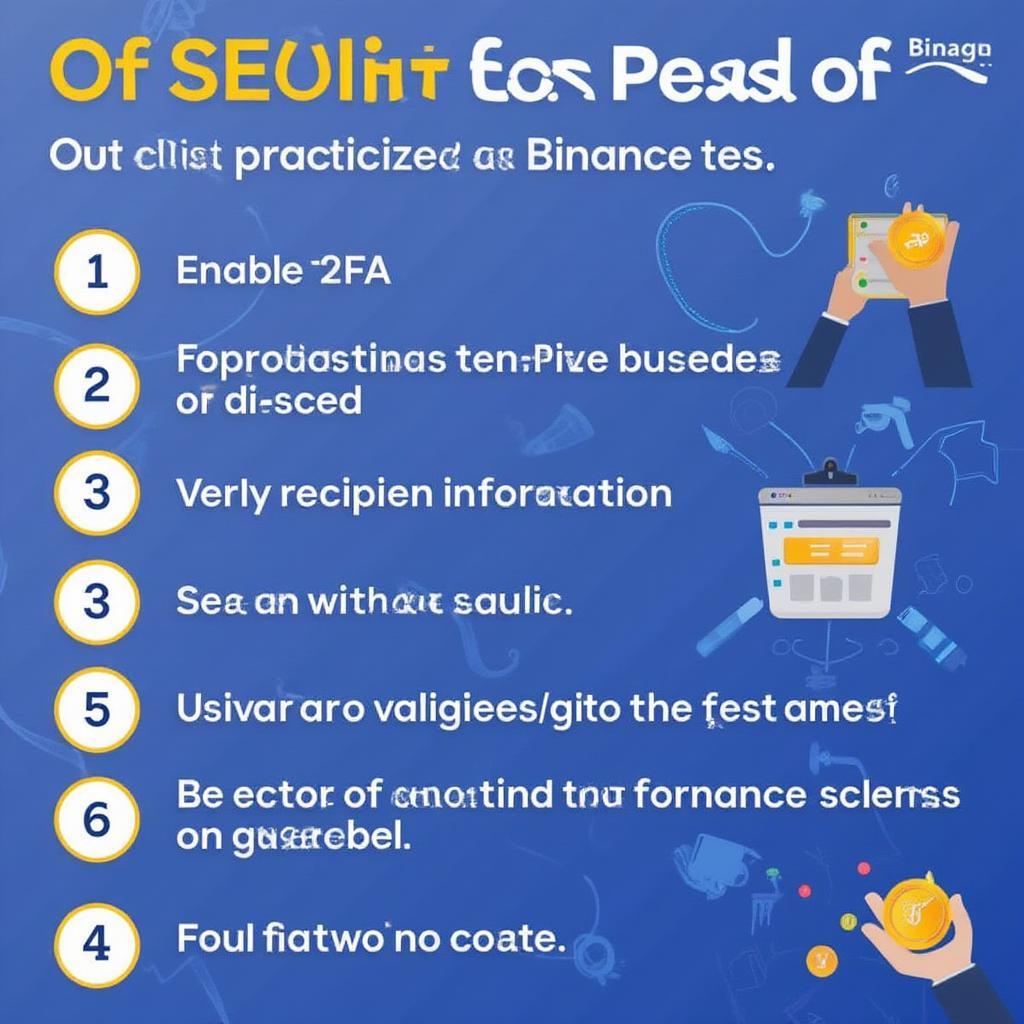
Is there a limit on how much crypto I can send between Binance accounts?
What is the Binance Chain ID and why is it important for internal transfers?
How do I find my Binance User ID to share with others?
Can I send crypto from Binance to Binance using a mobile device?
What happens if I send crypto to a Binance account that doesn’t exist?
How can I track the status of my Binance to Binance transfer?
Are there any tax implications for sending crypto between my own Binance accounts?
What security measures does Binance have in place to protect my funds during transfers?
Can I use a VPN while sending crypto between Binance accounts?