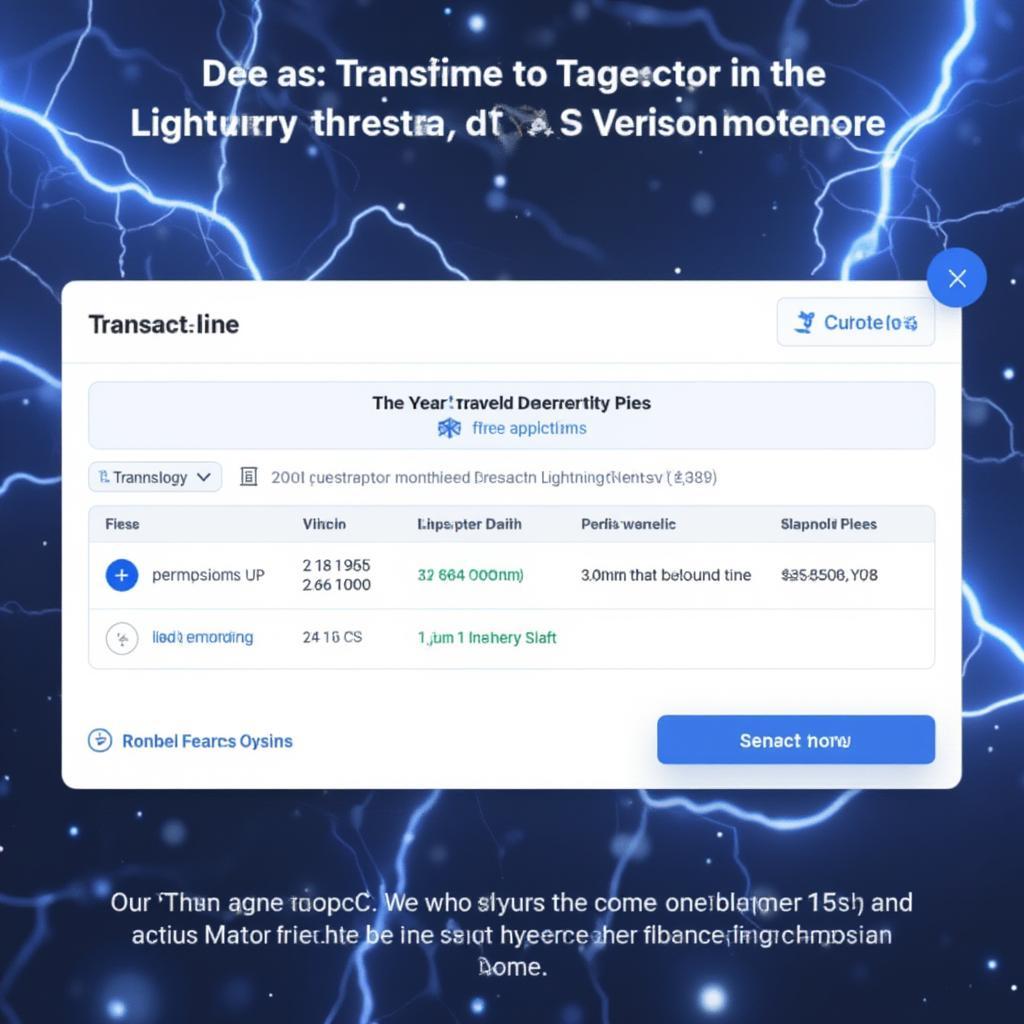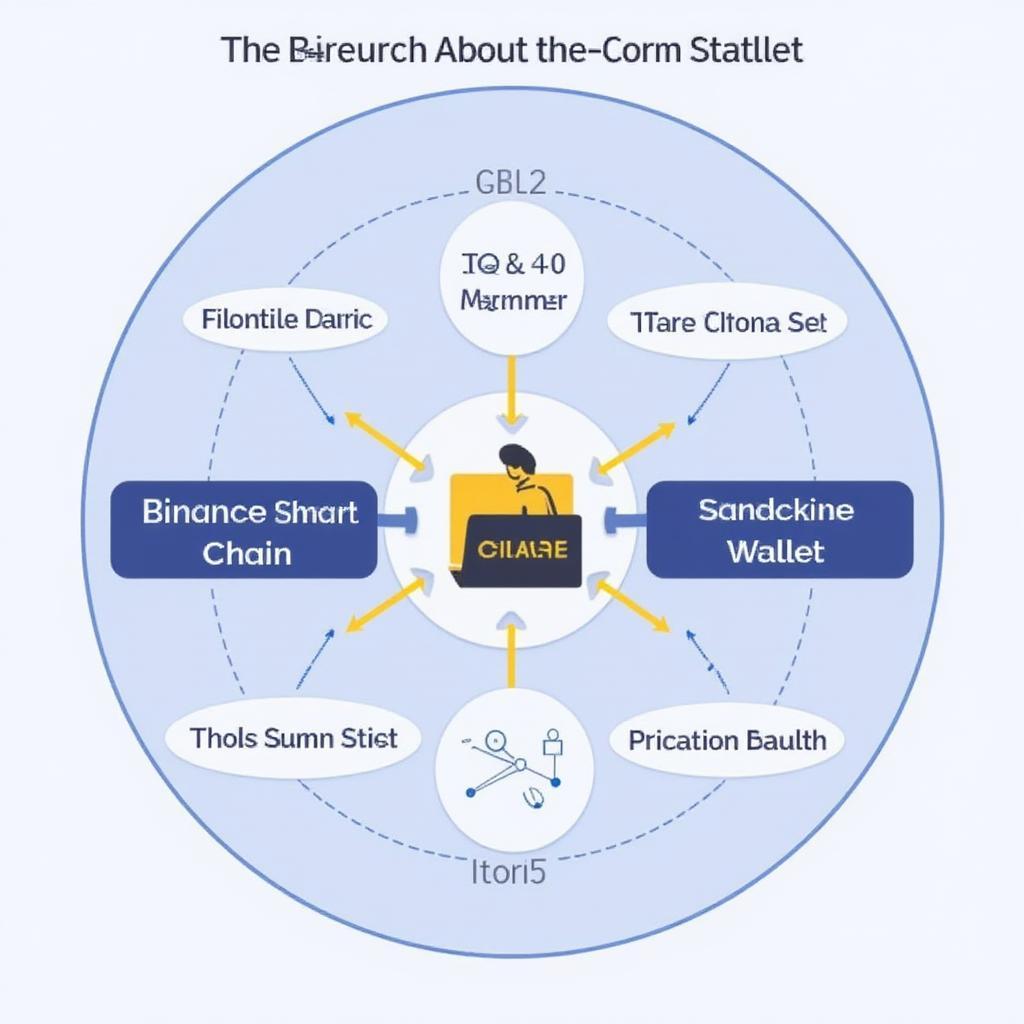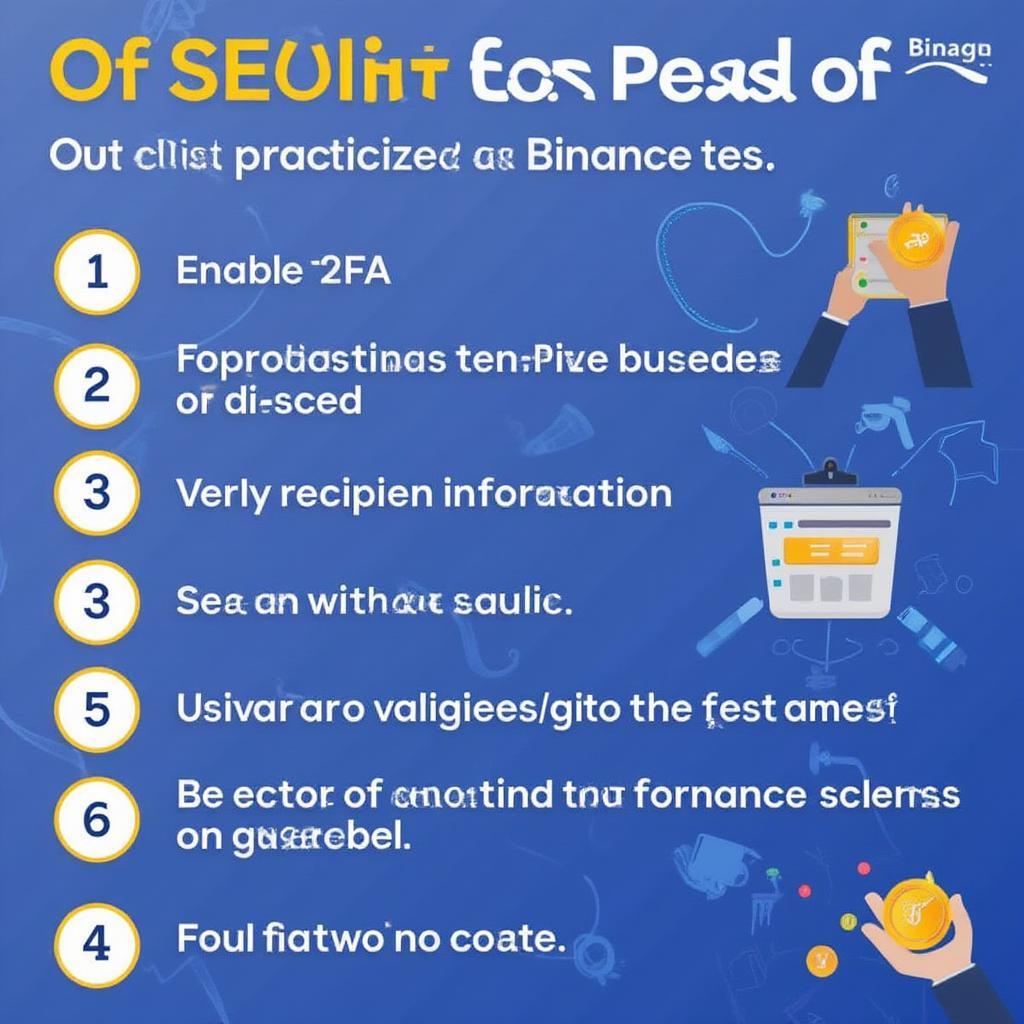How to Send Money from Binance to Metamask: A Comprehensive Guide
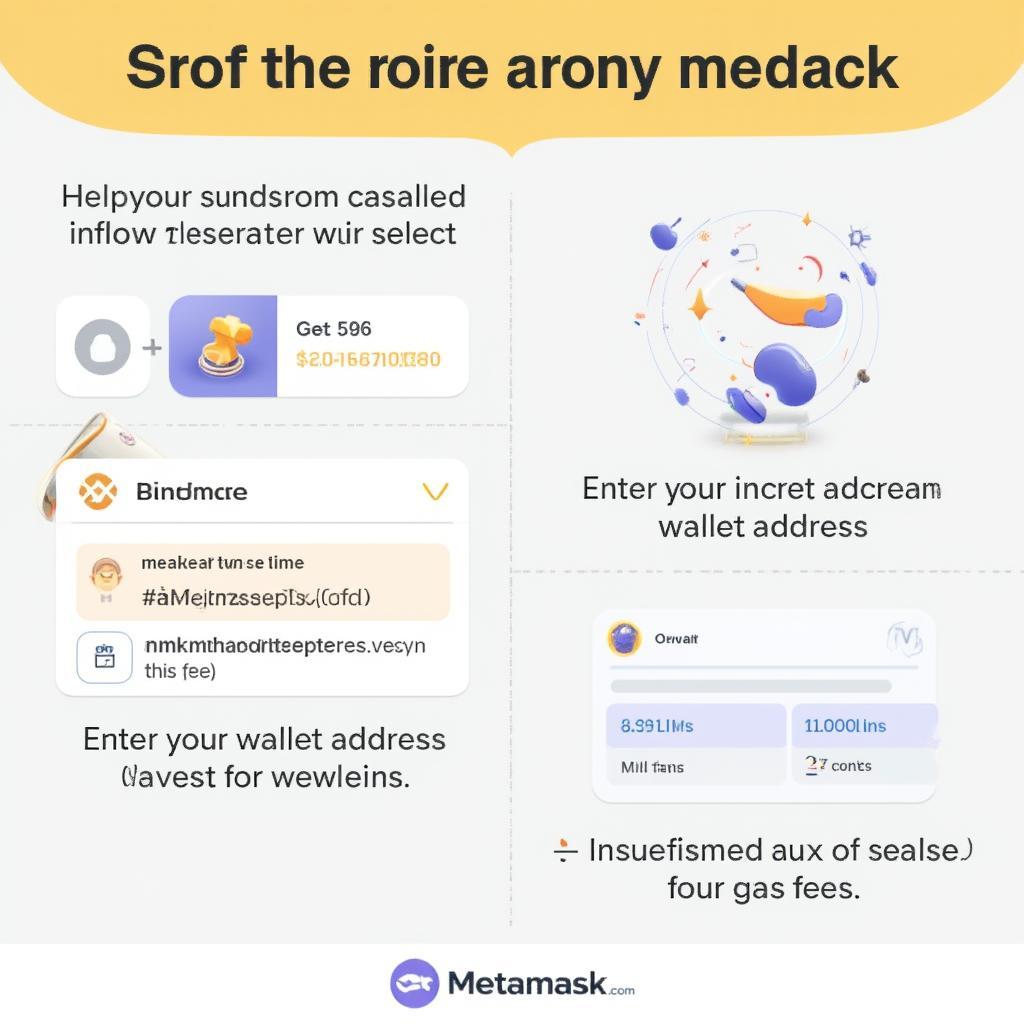
Sending cryptocurrency from a centralized exchange like Binance to a decentralized wallet like MetaMask is a common practice for those participating in the DeFi ecosystem. This guide provides a step-by-step walkthrough on how to transfer funds from Binance to MetaMask safely and efficiently.
Understanding Binance and MetaMask
Before diving into the transfer process, it’s crucial to understand the roles of Binance and MetaMask. Binance is a centralized cryptocurrency exchange that allows users to buy, sell, and trade various cryptocurrencies. MetaMask, on the other hand, is a non-custodial browser extension wallet that enables users to interact with decentralized applications (dApps) on the Ethereum blockchain. Essentially, Binance acts as a trading hub, while MetaMask provides access to the decentralized world.
Preparing for the Transfer
Choosing the Right Network
The first step is selecting the appropriate network for your transfer. Ethereum’s high gas fees can make transactions expensive. Consider using Binance Smart Chain (BSC), Polygon, or Arbitrum, which offer lower transaction costs. This choice depends on which network your intended dApp or platform supports. Ensure your MetaMask wallet is configured for the chosen network. Selecting the wrong network could result in the permanent loss of your funds.
Adding the Correct Token to MetaMask
Ensure the token you intend to send from Binance is supported by the network you chose and is added to your MetaMask wallet. If not, you’ll need to add the token’s contract address manually to MetaMask to view your balance correctly.
Step-by-Step Guide: Sending Funds from Binance to MetaMask
- Log in to Binance: Access your Binance account using your credentials.
- Navigate to Wallet: Find and click on the “Wallet” section, usually located in the top right corner of the screen. Then, select “Fiat and Spot.”
- Withdraw: Click on the “Withdraw” button.
- Select Cryptocurrency: Choose the cryptocurrency you wish to transfer to your MetaMask wallet.
- Choose Network: This is critical. Select the correct network that corresponds to the network configured in your MetaMask wallet (e.g., Ethereum, BSC, Polygon).
- Enter Your MetaMask Wallet Address: Copy your MetaMask wallet address for the selected network. Double-check the address for accuracy to avoid irreversible errors. Paste this address into the recipient address field on Binance.
- Enter the Amount: Specify the amount of cryptocurrency you want to send. Be mindful of network fees, which will be deducted from your total.
- Confirm the Transaction: Review all the details carefully – the cryptocurrency, network, recipient address, and amount. Once confirmed, proceed with the transaction. Binance may require additional verification steps, such as 2FA or email confirmation.
Common Issues and Troubleshooting
Transaction Pending or Failed
Transactions may sometimes get stuck or fail due to network congestion or insufficient gas fees. If your transaction is pending for an unusually long time, check the network status. For failed transactions due to low gas, you might need to resubmit the transaction with a higher gas fee.
Incorrect Network Selection
Sending funds to the wrong network is a common mistake that can lead to permanent loss of funds. Always double-check the network selected on both Binance and MetaMask before initiating the transfer.
Lost Funds
If you’ve made a mistake and lost funds, contact Binance support immediately. While recovery might not be guaranteed, they might be able to assist you in certain situations.
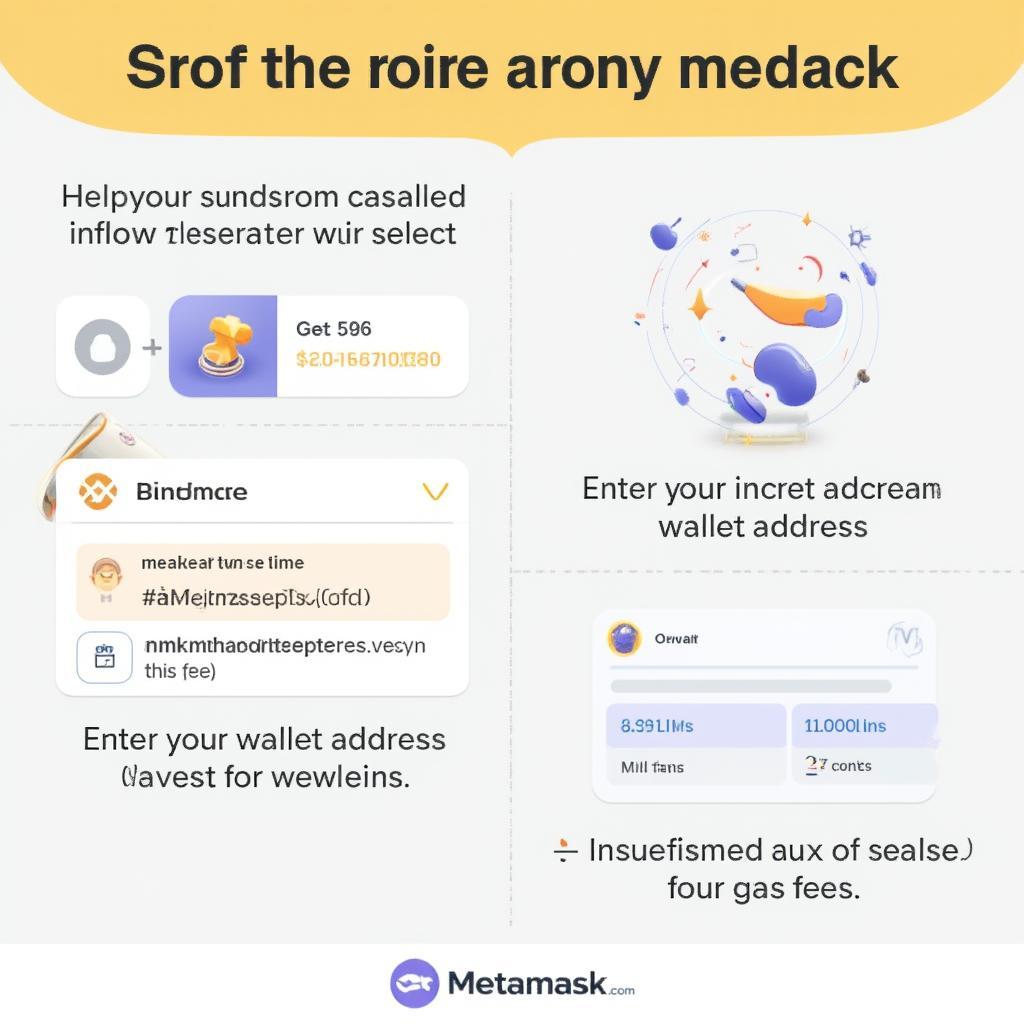
Security Best Practices
- Verify Addresses: Always double-check the recipient wallet address before confirming the transaction.
- Use Small Test Transactions: Before sending large amounts, perform a small test transaction to ensure everything is working correctly.
- Secure Your Seed Phrase: Keep your MetaMask seed phrase offline and in a secure location. This phrase is the key to your wallet.
Expert Insights
Johnathan Miller, Senior Blockchain Analyst at CryptoSphere Insights: “The key to a smooth transfer is meticulous attention to detail. Double-checking the network and wallet address cannot be overstated. A small mistake can lead to significant losses.”
Sarah Chen, Lead DeFi Developer at Decentralized Futures: “Understanding gas fees is crucial when transferring assets between platforms. Utilizing networks with lower fees can significantly reduce transaction costs.”
Conclusion
Transferring funds from Binance to MetaMask is a straightforward process once you understand the fundamentals. By following this guide and adhering to security best practices, you can confidently move your crypto assets between these platforms and participate in the decentralized finance ecosystem. Always remember to double-check your network and wallet address before confirming any transaction.
FAQ
-
What is the cheapest way to send crypto from Binance to MetaMask? Using networks like BSC or Polygon, which have lower gas fees than Ethereum, is generally the most cost-effective option.
-
How long does it take to transfer from Binance to MetaMask? Transaction times vary depending on network congestion. It can range from a few minutes to several hours.
-
What happens if I send to the wrong network? Unfortunately, sending funds to the wrong network often results in the permanent loss of your crypto.
-
Can I reverse a transaction? Cryptocurrency transactions are irreversible. Once confirmed, they cannot be undone.
-
What is a gas fee? A gas fee is a payment made to miners for processing and validating transactions on a blockchain network.
-
Why is my MetaMask not showing my Binance transfer? Ensure you have added the correct token contract address to your MetaMask wallet for the specific network you used.
-
Is it safe to send large amounts from Binance to MetaMask? It’s recommended to start with a small test transaction before transferring large amounts to ensure everything is set up correctly.
-
What should I do if my transaction is pending for a long time? Check the network status for any congestion or outages. If the issue persists, contact Binance support.
-
Where can I find my MetaMask wallet address? Your wallet address is displayed at the top of your MetaMask extension when you click on the account name. It will begin with “0x…”.