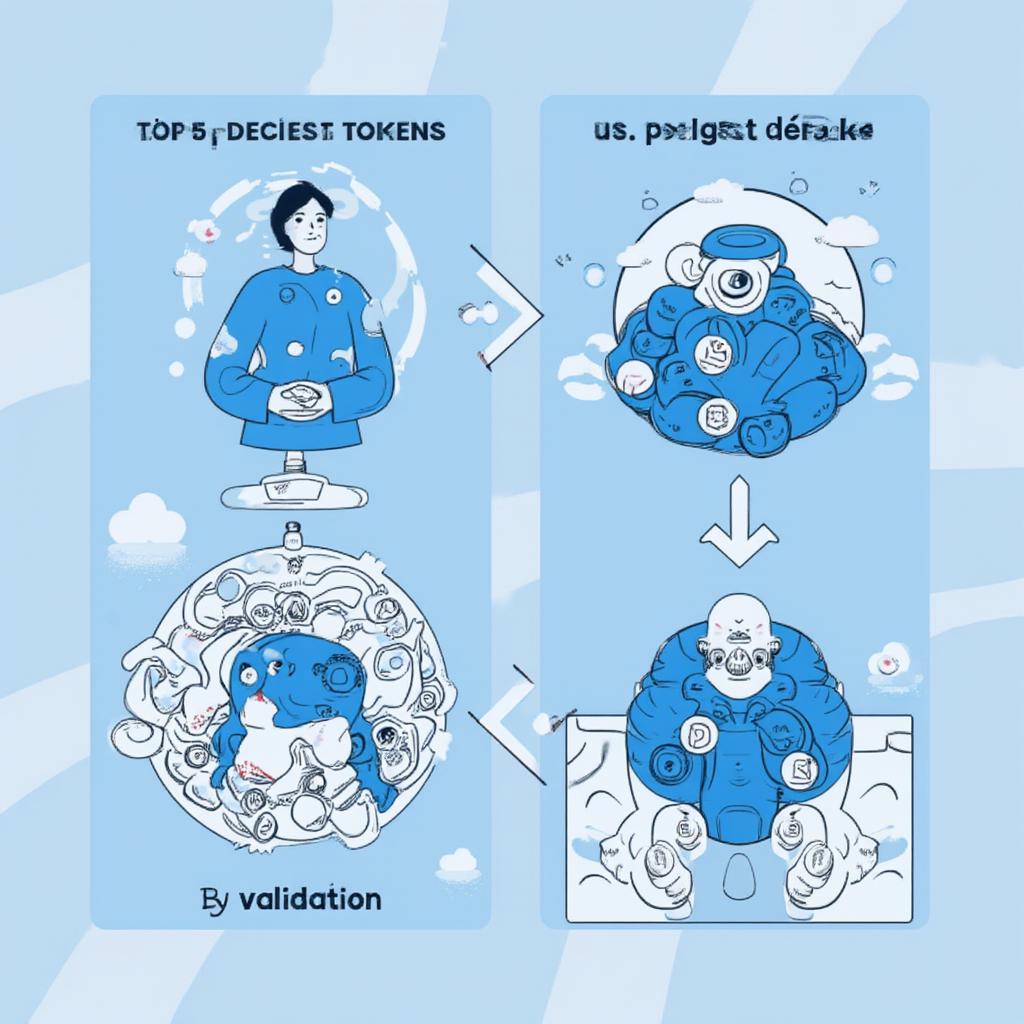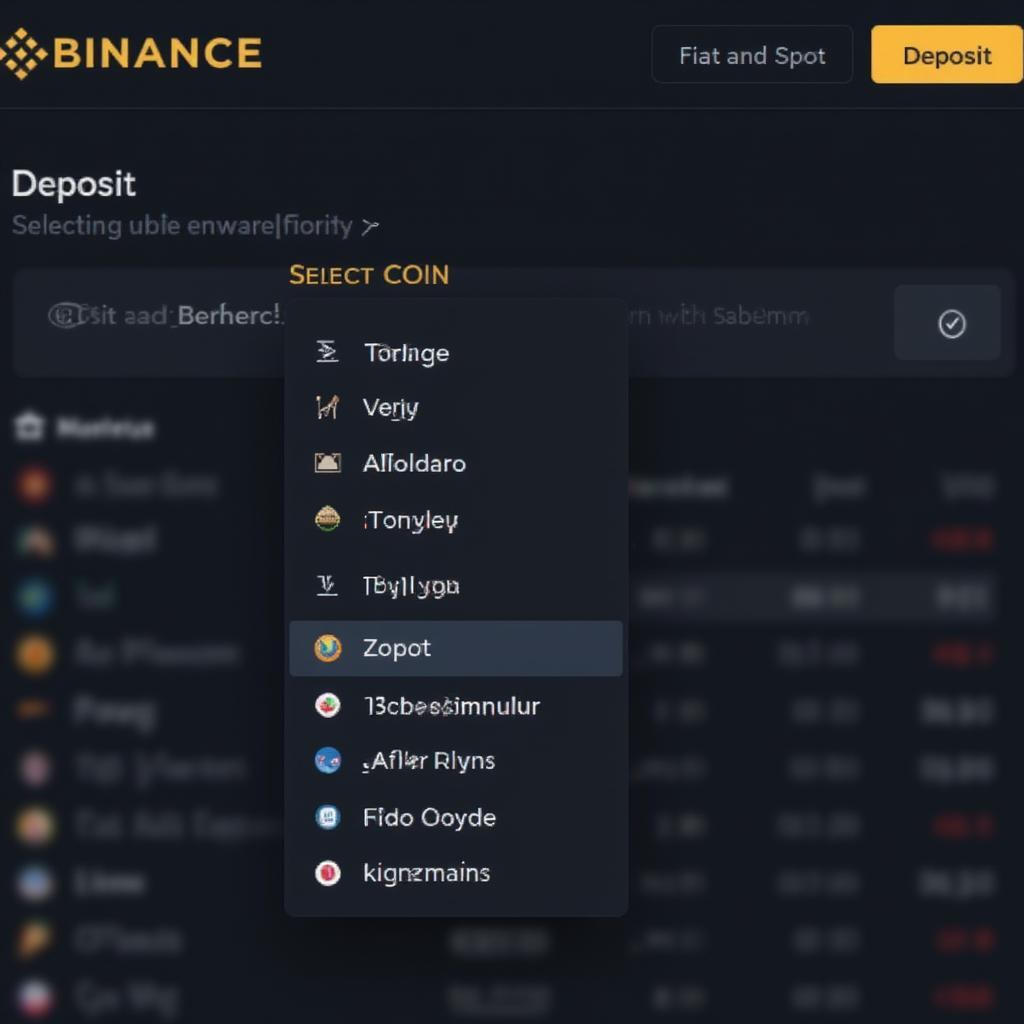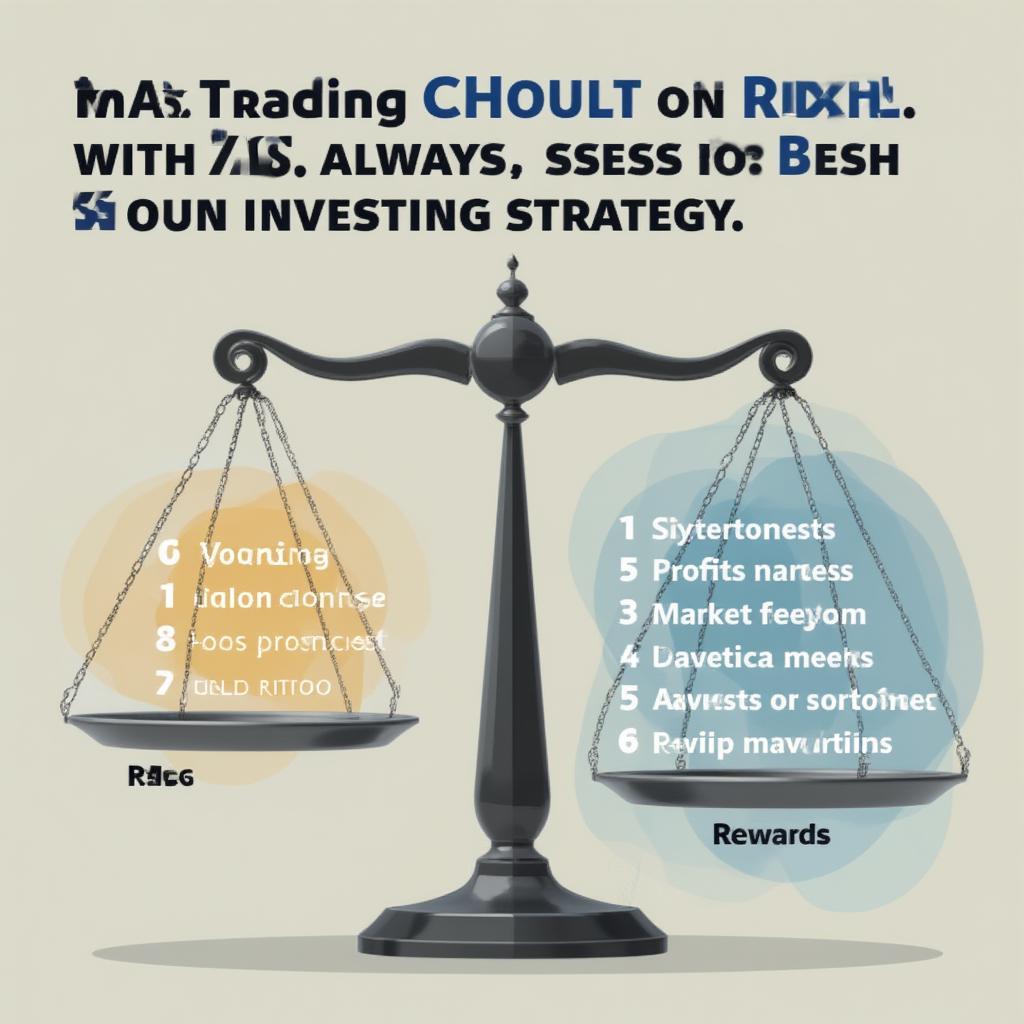Decoding Your Wallet BSC Address: A Comprehensive Guide

Understanding your Wallet Bsc Address is crucial for navigating the world of the Binance Smart Chain. But what exactly is it, and how do you use it safely and effectively? This guide will break down everything you need to know about your wallet BSC address, from its basic structure to its role in transactions, and provide practical tips to keep your assets secure.
Your wallet BSC address is essentially your digital identifier on the Binance Smart Chain (BSC) network. Think of it like your bank account number, but for cryptocurrencies and digital assets. It allows you to receive and send transactions on the BSC. The address is a long string of alphanumeric characters, and it’s critical to have a solid understanding of its purpose and how to handle it properly. Let’s dive into the details.
What is a Wallet BSC Address and How is it Structured?
A wallet BSC address is a unique identifier used to receive and send cryptocurrencies and tokens on the bsc blockchain. The structure of a BSC address, similar to that of Ethereum and other EVM-compatible chains, typically begins with “0x” followed by 40 hexadecimal characters, for example “0xAb5801a7D398351b8bE11C439e05C5B3259aeC9B.” It’s crucial to note that this address is not your private key; rather it is publicly viewable and used to identify your account for receiving funds, while the private key is how you spend them. It’s important to remember this difference, as mismanaging your private key can lead to loss of your assets. Always keep your private keys secret.
The Relationship Between Public Address and Private Keys
Understanding the relationship between your wallet BSC address and your private key is paramount. The address is derived from your private key using complex cryptographic algorithms, but it’s designed to be a one-way process, meaning that you cannot recover your private key from your address. Your private key, which is usually a seed phrase or a string of characters, is used to control access to your funds linked to your wallet BSC address. If someone gets access to your private key, they effectively gain control of your funds, and it is irreversible, as there is no intermediary party to revert the action.
“It’s crucial to grasp the fundamental principle: your public address is for receiving funds, while your private key is your password to spend them. Treat your private key like you would treat the password to your bank account, with utmost care and discretion”, says Dr. Evelyn Reed, a crypto security specialist.
How to Find Your Wallet BSC Address
Finding your wallet BSC address is straightforward. The process differs slightly depending on the wallet you’re using. If you’re using a decentralized wallet like MetaMask, Trust Wallet, or similar, the process typically involves the following:
- Open Your Wallet: Access your crypto wallet application or browser extension.
- Select the Correct Network: Ensure you’ve selected the Binance Smart Chain network. This is crucial because your address will be different on different networks.
- Locate your Address: Your wallet BSC address is generally prominently displayed near your account name or in a section labeled “Receive,” “Wallet,” or “Address”.
- Copy Your Address: Click on the address to copy it to your clipboard, making it available for pasting where required.
If you’re using an exchange, such as Binance, the process is similar, but you must select “Deposit” from the main menu. Once you selected the token you want to deposit to the exchange, the system will automatically provide you with the wallet BSC address.
Different Types of Wallets and Their Address Display
There are various types of crypto wallets, each displaying your wallet BSC address slightly differently. Hot wallets, like mobile and browser extensions, are usually user-friendly and display the address clearly. Cold wallets, such as hardware devices, typically require you to connect to an app before you can see your address. Remember to always double-check your address before initiating a transaction, as mistakes are irreversible.
Using Your Wallet BSC Address for Transactions
Your wallet BSC address is primarily used to receive tokens and cryptocurrencies. When someone wants to send you digital assets on the bsc blockchain, you will need to provide them with this address. The sender uses your address as the destination for the transaction. The transaction goes through the network, and once it’s completed, the digital assets appear in your wallet, you may need to refresh your wallet to have it appear in your balance.
Sending and Receiving on the BSC Network
To send assets from your wallet, you typically use your wallet’s “Send” or “Transfer” function. You’ll need to input the recipient’s wallet BSC address, the amount of assets, and then confirm the transaction. Remember to always double-check the address to ensure you’re sending to the intended recipient. The confirmation process might include transaction fees for gas expenses, and the waiting time may vary according to the network condition.
“Always verify the recipient’s address before confirming a transaction. A single typo can lead to irreversible loss of funds”, warns Alan Myers, a seasoned cryptocurrency investor.
Common Mistakes and How to Avoid Them
One of the most common mistakes people make is sending funds to the wrong address due to typos. The lack of character verification and the irreversible nature of blockchain transactions emphasize the necessity of meticulous attention to detail. Also, you must avoid sending tokens to an unsupported address. For instance, sending a token based on the Binance Smart Chain network (BEP-20) to an Ethereum address (ERC-20) will result in loss of your funds.
Keeping Your Wallet BSC Address Secure
To keep your wallet BSC address secure, never share your private key or seed phrase. Make sure that the website or app is genuine, to avoid entering sensitive information on a fake website. Avoid clicking on suspicious links that ask for your details. Also, use a strong password or biometrics to secure your wallet application. Consider using a hardware wallet for more secure storage of your private keys. Regularly review transaction activity on your wallet for suspicious behaviour, using a reliable block explorer like Bscscan can greatly help with it.
Understanding the Role of the Wallet BSC Address in dApps
Your wallet BSC address also plays a key role when interacting with decentralized applications (dApps) on the Binance Smart Chain. It’s how these dApps identify and link your actions to your account. When you connect to a dApp using your wallet, it essentially uses your wallet BSC address to verify you. Ensure that you are using trusted platforms only, and check that you are giving only the needed permissions to the dApp to access your wallet.
Connecting Your Wallet to Decentralized Applications
When you connect your wallet to a dApp, you may be asked to approve certain permissions. Review these requests and ensure that they make sense and are not potentially malicious. Connecting to any site may be unsafe if not done properly. Be aware of any malicious dApp or website which is asking for your private keys or seed phrases. When using a dApp, it’s a good practice to disconnect your wallet when you are finished, this enhances security of your assets and personal information.

The Importance of Verifying the Binance Smart Chain Network Details
When using your wallet BSC address, it is important to verify that you are interacting with the correct Binance Smart Chain network. If the chain id of the network is not matching with your expectations, you might be connecting to a false chain. The binance smart chain network details can be checked to confirm that you have configured the proper details in your wallet. Also, the correct chain id binance smart chain should be used when manually configuring the network in your wallet or dApp. Mistakes in this area may result in lost funds and errors.
Configuring Your Wallet to Use the BSC Mainnet
Your wallet needs to be correctly configured to operate within the binance smart chain mainnet metamask or any other supported wallet. This is done by using RPC endpoints provided by the blockchain. If you make any mistake in setting up the network, it may result in the loss of your assets. It is always recommended to use the correct network name, chain id, currency symbol, RPC endpoint and block explorer URL.
Advanced Usage and Considerations
For advanced users, there are other aspects to consider. For instance, understanding how different smart contracts may interact with your wallet BSC address can help in complex operations. Also, understanding the details of transaction hashes will greatly improve your comprehension of the blockchain. These topics are beyond the scope of a beginner guide but are critical for high-stakes applications and development work.
Managing Multiple Addresses and Tracking Transactions
You may use a wallet to manage multiple BSC addresses for different purposes. It is recommended to use different addresses to increase your privacy and anonymity. Keeping track of your transaction history by making use of a blockchain explorer will greatly help you to follow your crypto assets. Your wallet normally does this, but you can always use a block explorer to check everything with more details.
Conclusion
In conclusion, your wallet BSC address is a critical part of participating in the Binance Smart Chain ecosystem. Understanding what it is, how to use it, and how to keep it secure is essential for anyone looking to navigate the world of decentralized finance. By paying close attention to detail, keeping your private keys safe, and verifying all transaction details, you can take the necessary precautions to avoid common mistakes and ensure your digital assets are protected. Remember, education and vigilance are your best assets when dealing with cryptocurrency.
FAQ
-
What exactly is a wallet BSC address?
Your wallet BSC address is a unique identifier that allows you to send and receive cryptocurrencies and tokens on the Binance Smart Chain (BSC) network. It’s analogous to a bank account number for digital assets. It begins with0xand contains 40 characters. -
How can I find my wallet BSC address?
You can find your wallet BSC address in your digital wallet application or extension. It’s typically displayed in your wallet’s account details or on the “Receive” screen after you have selected the correct network. -
Is my wallet BSC address the same as my private key?
No, your wallet BSC address is public and safe to share for receiving funds. Your private key, or seed phrase, is used to control access to those funds and should never be shared, they are fundamentally different. -
What happens if I send funds to the wrong BSC address?
Sending funds to the wrong BSC address can result in the irreversible loss of your assets. Always double-check addresses before completing a transaction as there is no way to revert the action. -
How do I ensure the safety of my wallet BSC address?
To protect your wallet BSC address, never share your private key or seed phrase, use strong passwords, be wary of phishing attempts, and store your private keys securely using hardware wallets if needed. -
Can I use the same wallet BSC address on different blockchain networks?
No, while the structure may look similar, each blockchain network has its own address space. You should not send funds across networks using the same address as it will result in loss of funds. -
What is the best way to check my transaction history on the BSC blockchain using my wallet BSC address?
Use a reputable block explorer like BscScan to view your transaction history associated with your BSC address. This provides transparency and allows you to track the movement of your funds, as well as check the details of any specific transaction. -
What should I do if I suspect my wallet BSC address has been compromised?
If you suspect your wallet has been compromised, immediately transfer your funds to a new, secure wallet, and never use the compromised wallet again. You must secure your private keys, and check that no other dApp or web platform has access to your funds. -
How can I connect my wallet with my BSC address to dApps?
When connecting to a dApp, a pop-up window or message should appear, asking you for permission. Always double-check the address of the dApp, to ensure that it is genuine and not a phishing scam. Select the correct network inside your wallet, and approve the permissions.